
Welcome to the Report Builder 3 (RB3) Resource Center!
For the most in-depth training on the new reporting system, please view the Report Builder - User Guide article linked below. This article is interactive and provides step by step details on navigating and building reports in the Reporting app.
Once you’ve completed the User Guide article, take the next steps in learning more about Reporting tools. The Additional Resources link provides a list of articles starting with beginner, going to Intermediate and ending with Advanced knowledge of the system.
FAQs:
Please see below for a list of common questions and answers to guide you through using Report Builder 3!
Contact Information:
If you require further assistance or have additional questions not covered in the training material, please engage with one of our Subject Matter Experts through the Contact Us menu in Orion Connect; you can also submit a case through the Orion Support app.
FAQs
Q: What if I still need help comparing RB2 to RB3 reports?
Please utilize the Video: Comparing RB2 to RB3 for instruction on how to compare the legacy reports with the RB3 reports. If you need additional help making updates to the RB3 reports, please submit the changes in a case through the Orion Support app, or engage with a Subject Matter Expert using the Contact Us menu in Orion Connect.
Q: Does Orion have online training to accommodate my learning of the RB3 platform?
Orion hosted a two-part series Webinar with insightful information starting with building custom reports followed by building and customizing sub-reports. These videos are on demand and can be found at the designated links.
Building Custom Reports with The Report Builder (On-Demand Webinar)
Building and Customizing Sub-Reports (On-Demand Webinar)
Q: When will standard reports be available in RB3?
Orion is currently in the process of transitioning identified standard reports to RB3. During this transition period, Orion will continue to maintain the RB2 standard reports until they have been successfully replicated in RB3. The retirement date for RB2 is scheduled for July 31. Please note that any custom RB2 reports will no longer be available after this date, however, access to the standard reports will be retained.
Q: When is the RB2 tool being sunset?
RB2 will be sunset on July 31, 2024.
Q: How do I know if I’m impacted by this transition?
If you open RB3 and select “Created By: Anyone” (right of screen), there will be reports with naming conventions that end in “[Converted]”.
Q: What is the difference between RB2 and RB3? Where can I access the tools?
RB2 is Orion Advisor Tech’s legacy tool and the reports can be found here:
Reporting application>Legacy Builder section on the left hand toolbar>Report Builder. Any reports located here are RB2 reports
RB3 is our new reporting tool and can be found here:
Reporting application>Report Builder section>Reports. This will be the landing page when you click on the Reporting application.
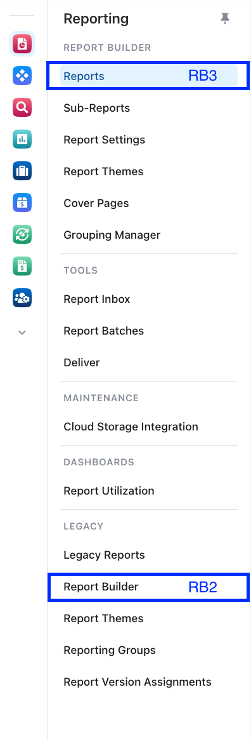
Q: Why are some of my RB2 reports missing in RB3?
We converted RB2 reports that had 20 or more run times in the year 2022.
Q: Why is Performance not matching between RB2 and RB3?
Confirm the Performance Calculation Method applied on the RB2 report and RB3.
Q: My new reports look different than my old reports.
Report Builder 3 (RB3) is Orion's enhanced reporting engine that enables users to customize reports tailored to their firm. In contrast to the Legacy/RB2 engine, which offers only predetermined reports with limited editing capabilities, RB3 allows for more flexibility and customization. As a result, RB3 reports may appear different from those generated using Legacy/RB2. We recommend that Advisors familiarize themselves with the RB3 reporting tools in order to modify existing reports and create new subreports that align with their current requirements.
Q: Where are the adhoc settings?
Ad hoc settings operate differently within RB3 compared to the legacy/RB2 engine. To modify these settings, we recommend you create a new version or clone the report with the desired settings applied.
Q: Why can’t I run the RB3 report as an Excel spreadsheet?
Due to the enhanced customization capabilities in RB3, Orion has determined that reports will only be available for viewing on screen or in .pdf format. If you need the reporting output in Excel format, we encourage you to submit a data query request specifying the required data points.
Q: Questions or Edit Requests:
Submit a Case Request
Please submit a case via the Support application with the following details:
Support Service Team
Reporting
Subject
RB3 Conversion
Description
Report Name:
HH ID:
Date Range:
Question or Review Notes:
Example:
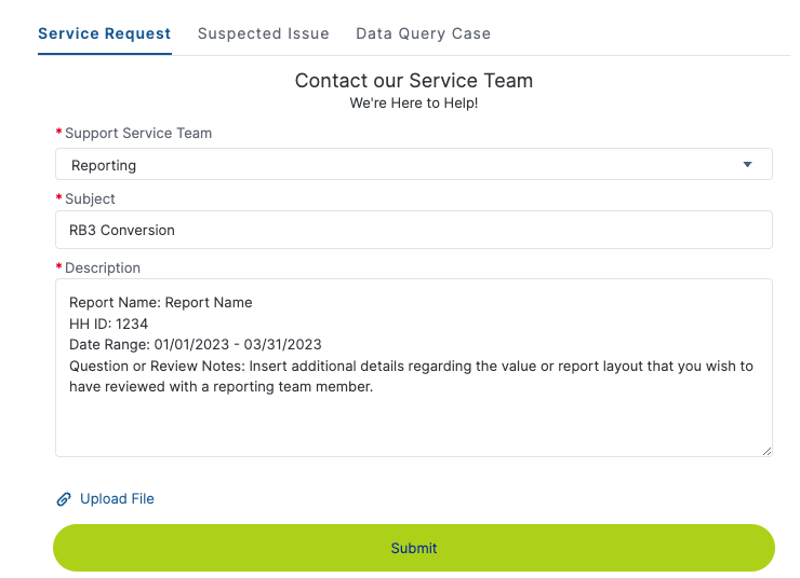
Questions or Concerns?
We are here to help. Please engage with one of our Subject Matter Experts through the Contact Us menu in Orion Connect; you can also submit a case through the Orion Support app.
For financial professional use only. Not intended for public distribution. Wealth Management services are offered by Orion Portfolio Solutions, LLC d/b/a Brinker Capital Investments a registered investment advisor. This website is intended for investment professionals only. It is not intended for use by private investors.
At certain places on our website we offer direct access or 'links' to other Internet websites. These sites contain information that has been created, published, maintained or otherwise posted by institutions or organizations independent of Orion Advisor Technology, LLC. Orion Advisor Technology does not endorse, approve, certify or control these websites and does not assume responsibility for the accuracy, completeness or timeliness of the information located there. Visitors to these websites should not use or rely on the information contained therein until consulting with their finance professional. Orion Advisor Technology does not necessarily endorse or recommend any product or service described at these websites.
2952-OAT-10/27/2023