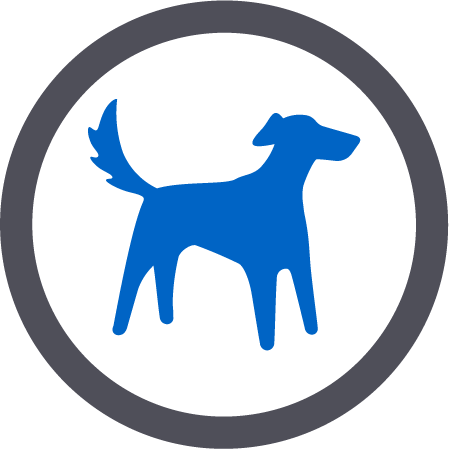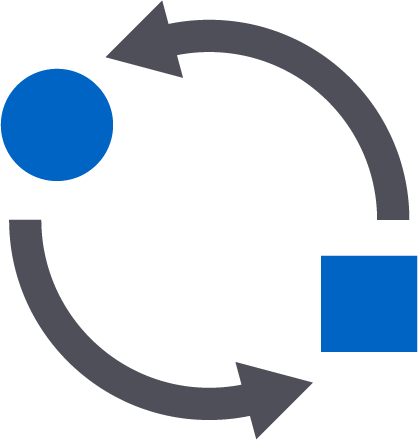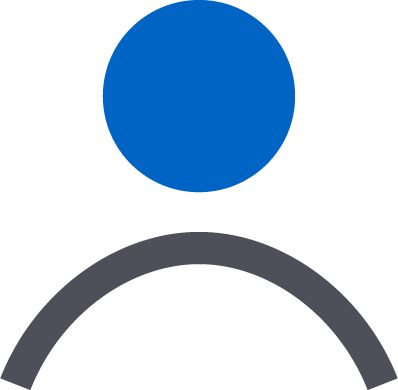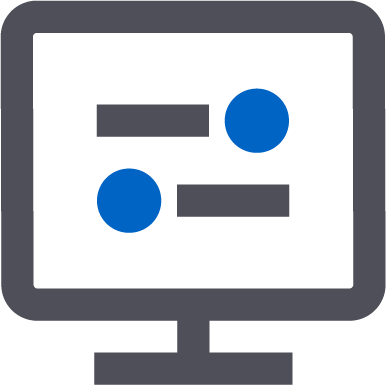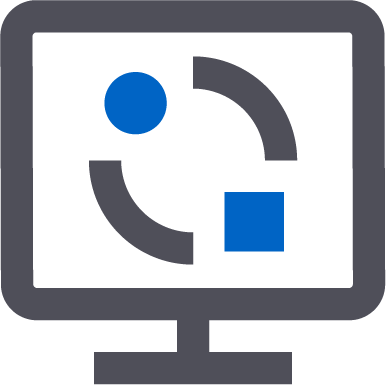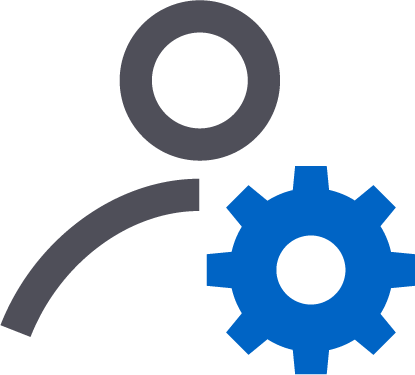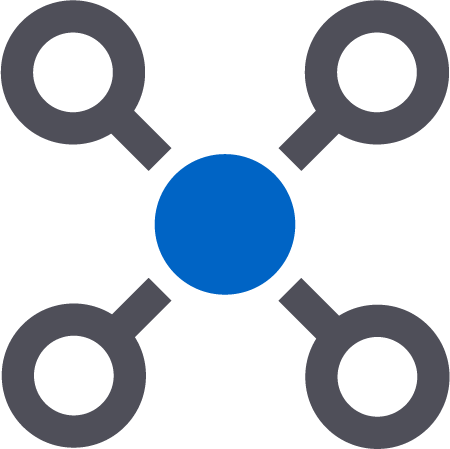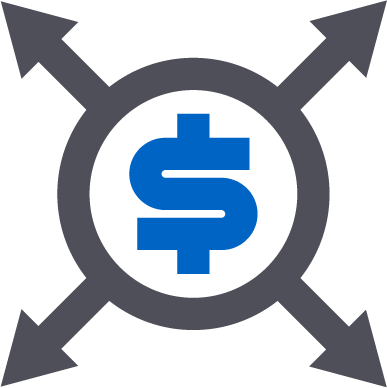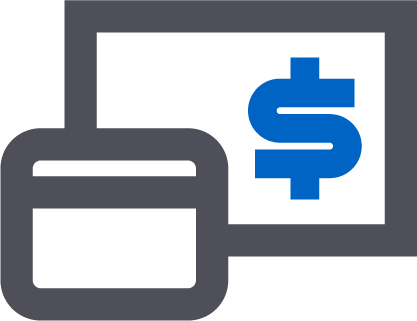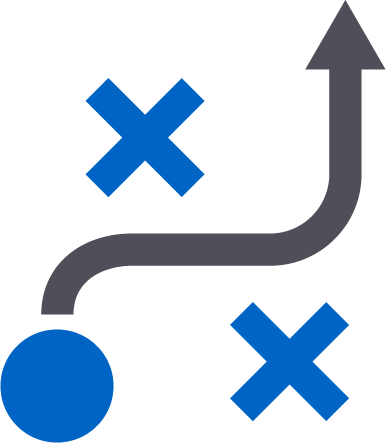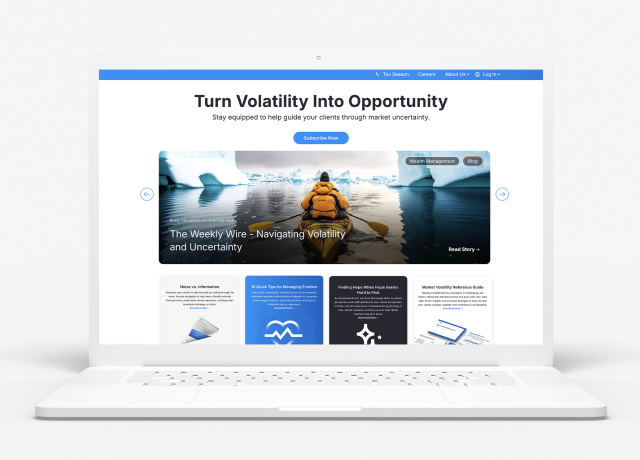Holiday bills. Covid. Year-end work. Hearing “Wonderful Christmastime” for the millionth time. Is it any wonder the end of 2020 is one of the more anxiety-ridden times in recent memory?
Well, take a deep breath. We’re here for you. This week, we offer the first part of our year-end stress relief articles. It’s the end of the quarter, and the end of the year for your business. In addition to normal personal stressors, you probably have plenty to worry about in the office (actual or virtual).
One of Orion’s main goals is to offer you a simple, clean, and use user-friendly experience. We have been diligently working for months now to improve speed and efficiency, and give you the best possible tools for your business. Here, we offer six simple solutions to year-end stress:
Reporting
Create a test Report Batch with the Report you’ll be using for year end Statements. This will highlight any issues that might need to be addressed either on the Report or in Client's Households / Accounts before actual Statements are run. As long as you don’t change the Viewable Setting to Household in the Batch, the reports will not be visible to the Clients.
Go to: Reporting > Report Batches
Performance
Get ahead of the year end craziness by reviewing performance YTD before they leave for any holiday break and again as soon as you’re back. Kick off a sample performance batch and make sure everything is in order and looks presentable.
Products and Prices
One of the quickest issues to solve at quarter-end is to make sure that all products have an Asset Class assigned so allocations will be correct on reports. Search for products missing Asset Classes before it crops up in other areas.
Go to: Products & Prices>> Maintenance >> Missing Asset Classes
Billing
Running Forecast Bills and utilizing the Cash Funding Tool will help you start the new year off right and get a head start on quarterly processing. These tools help review calculations and make sure accounts hold enough cash before running live bills. You should also utilize the features in the Payout Dashboard which will show how much is being paid to individual reps.
Data Reconciliation
The Asset Comparison Report (ACR) should be run on a monthly basis. The ACR is a report that contains a list of accounts & assets that have a value in Orion but have dropped off the Custodial data feed and are no longer downloading to Orion. Also, be sure to review the Accounts Not Downloading, Accounts Downloading on the Exclusion List and Placeholder Transaction Audits within the Recon Status application.
Cost Basis
You’ll want to review Tax Lot Audits to find out if any overrides need to be put in. Review each section to prevent errors down the line.
Go to: Tax Center > Tax Lot Audits
Hopefully, these tips will help you use Orion to its fullest potential, as well as lift your spirits. To see how Orion is preparing for 2021, watch our special video, “Morning Will Come Again” below. As for hearing terrible Christmas songs over and over, we have one last recommendation: turn off the radio until January.
Interested in all things Orion? Sign up to have the latest Orion blog posts sent directly to your inbox.