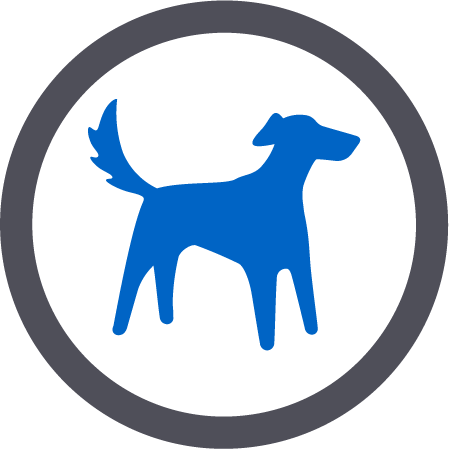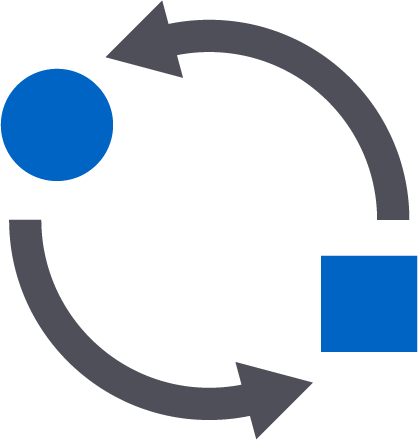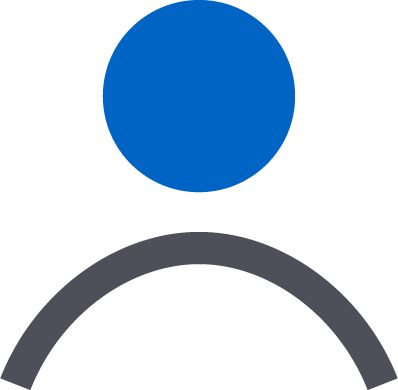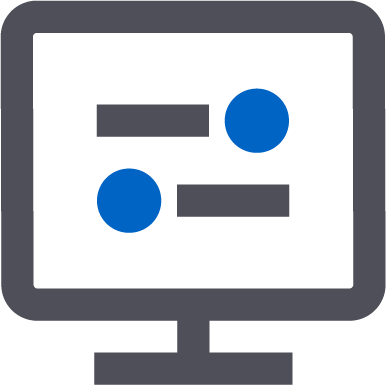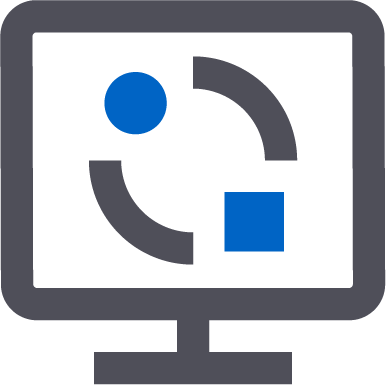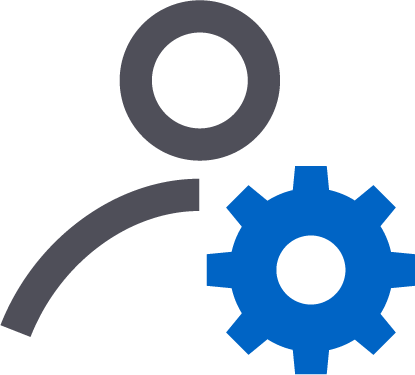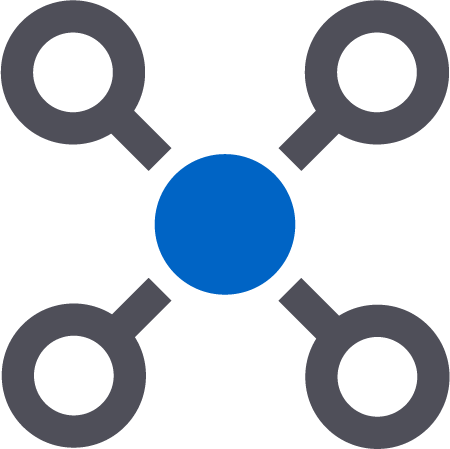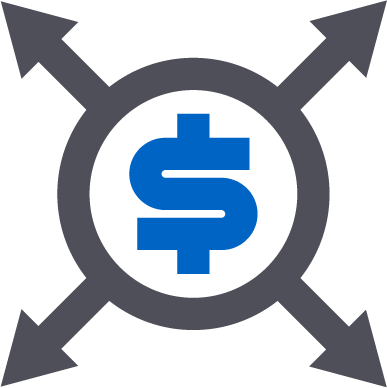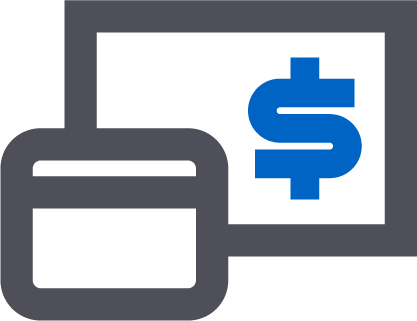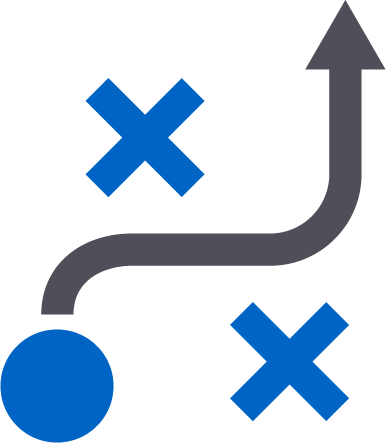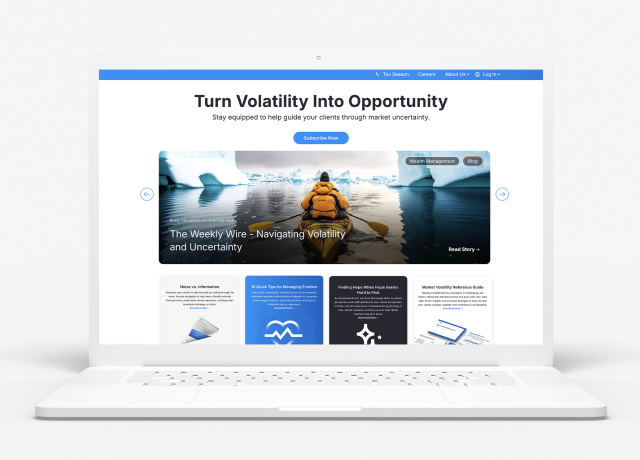A new year brings a new product software release format, and we thought the first month of the new decade was the perfect time to launch our first build in the agile format. As a reminder, we will be following a monthly release cadence moving forward as a part of that agile framework. That means the notes may not be as long as you’re used to, but they are just as important and will be coming at you three times more often.
Without further adieu, here's what's coming for advisors in January’s software release:
Advisor Experience
Custom ImportsIn November’s release, we communicated about our Custom Imports 2.0 tool, which features better error prompting and the ability to edit data in-line directly within the custom imports experience. We’ve added three more imports to the app that are ready for use: User Defined Entity Option Import, Transaction Update and Transaction Cost Basis.
We will be adding more imports in the coming releases, so stay tuned. If you have imports that you would like to see transitioned over from the legacy custom imports tool, let us know here.
How to get there: Orion Connect > Custom Imports
Billing
Exclude Money Market Accrual from BillingAs an added flexibility feature, Orion allows the calculation of accrual on money markets for performance. But some advisors may not want money market accrual values to be included with billing market values. This feature provides even more flexibility to allow you to choose how the Orion billing system treats money market accrual.
How to get there: Orion Connect > Products and Prices App > Choose Product > Local > General
Multiple Payment Options in the Orion Client Portal
CardConnect enables you to consolidate your process for managing payments, including from credit cards, into a single platform. This update will allow advisors who use CardConnect’s BluePay Gateway the ability to select which payment method appears in the client portal. This will reduce confusion if that firm does not offer both check and credit card as payment options.
How to get there: Orion Connect > Client Portal > Admin > Settings > Integrations Settings > See New Option
Client Experience
Orion Client Portal
Mask Account Numbers in the Orion Client PortalYou can never be too careful—especially when it comes to PII. That’s why we’ve added a masking feature to the Orion Client Portal, where the advisor can control the number of account digits displayed to the user.
How to get there: Orion Connect > Client Portal > Admin > Settings > Portfolio > Account Numbers to Show
Financial Planning
Model Portfolio User InterfaceNew to the firm level is the Model Portfolio User Interface. This gives firms the ability to create model portfolios at the firm level, which is useful for firms where advisors have strict access to the same models. Previously, they could only be created at the advisor level.
How to get there: Orion Connect > Advizr > Settings
Capital Market Assumptions
Previously, within Advizr, capital market assumptions defaulted and were constrained to the JP Morgan Capital Market Assumptions. Now, at the firm level, you’re able to customize the capital market assumptions you want to see in order to interpret the performances that are important to you and your clients. Specifically, firms can create their own asset classes, set the asset class return and standard deviation, and upload a correlation matrix for Monte Carlo calculations.
Not only that, we've also updated our capital market assumptions to align with JP Morgan's 2020 Long-Term Forward Looking Outlook. The updates include tax brackets, deductions, contribution limits, social security earnings limits, and bend points to account for 2020 assumptions.
But even with the 2020 assumptions, they’ll still default to JP Morgan’s Capital Market Assumptions unless you elect otherwise.
How to get there: Orion Connect > Advizr > Settings > CMAs > Edit CMAs
Ask Advisor Button
There’s an old saying, “the best ability is availability,” which is especially true when it comes to service. We took that to heart and updated the Advizr Client Portal to include an “Ask Advisor” button with the advisor’s name, phone number, and photo, as well as a place to send a brief message—ideal for when a client has a quick question that doesn’t warrant a meeting or phone call.
There’s also a link to a dynamic scheduling tool that allows clients to book meetings with advisors right from the portal itself. That way, you don’t have to worry about spending too much time scheduling and confirming appointment times.
How to get there: Orion Connect > Advizr > Settings > My Settings
Client Information Updates
Making sure there is an efficient process for updating and maintaining client information is an important aspect of your business. We've helped to further streamline that workflow with this update. When advisors use the single sign-on (SSO) feature (for a particular client) to log in, they will be asked to confirm client profile information, such as spouse info and account types.
Plus, when advisors add a new account in Orion, they will be prompted to confirm that new information when the next time they SSO. This provides greater efficiency, allowing advisors to correct or add new info upfront.
How to get there: Orion Connect > Portfolio Audit > Households > Links > Advizr
Experian® Updates
We launched our integration with Experian® with our last software release, but that doesn’t mean we’ve stopped working on it. Now, you can turn Experian® services on or off for a client, right from the Advizr portal, so long as your firm has Experian® enabled. To enable Experian® for your firm, please reach out to our team directly to get set up.
How to get there: Orion Connect >Advizr > Client Settings > Configure Access/Invite to Advizr
Firm-Level Updates
The “General” and “Assumptions” tabs within Advizr are being replaced with “My Settings” and “Firm Settings” in order to give firms more control over the plan assumptions and disclosures advisors are using with clients.
Previously, plan assumptions and disclosures were done at the advisor level; now, they can be addressed at the firm level as well. Additionally, logos—which could historically be changed by anyone in the firm—can now be secured so that only firm-level admins have access to change them.
How to get there: Orion Connect > Advizr > Settings
Quovo Updates
Within Advizr, Quovo was previously a firm-level setting—meaning that if you wanted to use it for one household, it was turned on for all households. Now, Quovo is a client-level setting. You can toggle the feature “on” for households you aggregate data for, and “off” for households to which it doesn’t apply. And since there’s a fee to use Quovo, whether incurred by you or passed along to your clients, you can now limit costs to just households that warrant the additional service.
How to get there: Orion Connect > Advizr > Client Settings > Configure Access/Invite to Advizr
Performance Reporting Pages
The more data, the better story you can tell, right? We think so, which is why we added new data ranges. Previously, you could only see Year to Date for performance. Now, you can see Year to Date, in addition to 1 Year, 3 Years, 5 Years—on top of the full 2019, 2018, 2017 calendar years, plus Since Inception. Not only that, you now have access to totals on the positions page, which include Total Market Value, Cost Basis, and Unrealized Gains/Losses.
How to get there: Orion Connect > Advizr > Personal Finances
Reporting
Query BuilderOver the years, we’ve created thousands of unique data queries to support the thousands of ways firms prefer to interpret data. Now, the launch of Query Builder empowers you to create your own queries, on your own terms, using almost any data point in Orion Connect.
What’s more, you can edit queries with the ability to add ‘And/Or’ logic prompts and data filters. That means you get real-time answers to real-time questions by running unique queries without the need for additional support. You can also share queries across your firm to reduce redundant work, and find them faster with advanced search capabilities.
Want to learn how much more freedom you have over your data? Sign up for our webinar on February 3 or read our blog post here.
How to get there: Orion Connect > Query > Query Builder > New Query
Report Builder 3 Updates: Column Groupings
We upgraded our column grouping functionality in order to create cleaner data tables. Now, column grouping allows you to create columns based on dynamic information, such as displaying two groupings in a consolidated and more meaningful format. For example, in the Asset Category Columns report, column grouping allows more data to be shown in less space in an easier-to-follow format. Column grouping also opens the door for Dynamic Time Periods in an Activity Summary sub-report, so clients can more easily understand which numbers are associated with a given time period.
How to get there: Orion Connect > Reports > Custom Reports > New Report > Tables > Column Grouping Table
Fee Schedule Type @ Tag
Fee transparency helps builds trust, which is why we added an @ tag for Fee Schedule Type to denote the fee schedule —tiered, flat, or linear — assigned to an account. Using the existing @ tags for Billing Annual Fee Percent, Billing Minimum Fee and Billing Maximum Fee, you can provide a clear picture to your clients of the fees being incurred.
How to get there: Orion Connect > Reports > Custom Reports > New Report > Tables > Grouping Table > Click in a cell of the table > @Billing Fee Schedule Type
Reports in the Client Portal and Mobile App
You can now allow clients to run reports from within the client portal or mobile app. To do so, pick the report and update the report access. If you grant run access, the client is able to run the report by selecting it along with the desired date range.
How to get there: Orion Connect > Reporting > Custom Reports > Actions > Report Access > Client Access
Compliance
SLOA TileOn the Form ADV, there are two sections where firms must declare whether or not they have custody, and if so, how much custody the firm has. Specifically, this is a part of Item 9 of Form ADV Part 1—the amount of assets and the number of clients for which they’re deemed to have custody. While it’s generally clear when firms have custody in many cases, what has not been so clear in the past is how custody is viewed by the SEC, specifically in situations where firms have non-physical custody and a Standing Letter of Authorization (SLOA) is involved.
With the recent updates to Form ADV in October 2017, investment advisors now need to list client assets that are subject to SLOA agreements. In an effort to assist with this process, Orion has added a new SLOA tile and will also be adding a Custody tile next month to our Disclose ADV Dashboard.
How to get there: Orion Connect > Compliance > Disclose > ADV Dashboard
Integrations
SalesforceWe understand that as an advisor, your most commonly used tech is typically your CRM and your portfolio management technology. We also know how important it is that they work well together for efficiency and flexibility. That’s exactly the outcome of our Salesforce integration update, which is available for Enterprise and FSC users, with the TD Ameritrade license coming soon.
So what exactly is available?
Flexible Field Mapping — Map Orion data to flexible fields created in Salesforce so your data is easier to organize, find, and use.
Error Fixes — Fix any sync errors on your own with helpful error messages and support documents, giving you the autonomy to resolve potential issues faster.
Updated Sync — Trigger full data syncs anytime throughout the day, empowering you with updated data whenever you need it. The powerful reverse sync leverages the Orion Connect API to update fields within Orion in real-time.
Sign up for our webinar to learn more, or contact the support team to transition over to the new sync.
How to get there: Orion Connect > Salesforce
Reconciliation
Mask Account Numbers in the New Account CenterOn the New Accounts Exclusions page account numbers will now be masked to protect sensitive information. Depending on the custodian, advisors will only see the last four or five characters in the account number. This change will immediately be applied to all advisors. In order to be able to see the full account numbers, users will need to be assigned to a Role with the ‘New Accounts Center - Exclusion Account Number Visible’ privilege enabled in the Manager Users application.
How to get there: Orion Connect > New Account Center > Excluded Accounts How to get there: Orion Connect > Manage Users > Role > Privileges: Apps > Portfolio: New Accounts Center - Exclusion Account Number Visible > Enable
Remove Columns from View in Excluded Accounts
In the New Account Center, we scrubbed the Exclusion Table to eliminate showing any potential PII. Now, you will no longer see information such as Household Name, First Name, Address, City, State, and Zip Code in that table.
How to get there: Orion Connect > New Account Center > Excluded Accounts
Products and Prices Updates
Historically, you’ve been able to add a custom field to your product, but you wouldn't be able to take that custom field and filter for it in the Slick Grid, where you work with products the most. Now, you can choose to have those fields included in the Slick Grid for Products, so you are able to sort, filter, and group when searching for products. Your custom fields will be available to be exposed in My Current Products, Search Local Products, Missing Asset Classes, Missing Risk Categories, and Bond Product.
How to get there: Orion Connect > Products & Prices
Account Composer AIP Updates
To consolidate information within Orion Connect, we added new column options in AIP. You can now add the asset-level columns that were once only accessible via the Assets screen within the Portfolio Audit app.
There are also additional valuation columns that can be added by selecting Valuations in the Account Composer app, which allows you to see all of the columns that are available at the Asset Level in Portfolio Audit.
How to get there: Orion Connect > Account Composer > AIP > Assets and Valuations
Custodial Rep Number in Portfolio Audit
Regardless of user level, there is a new field at the account level that stores the Custodial Rep Code that comes from that custodian. This update allows you to use the rep codes to assign a rep to the household for a particular account and identify accounts where the rep code assigned to the account doesn't correspond to the rep that is assigned to the client.
How to get there: Orion Connect > Portfolio Audit > Accounts
Portfolio Audit Transaction Import - Link to Custom Imports Transaction Add
Custom Imports is pivotal for uploading data en masse, so it makes sense we would give you a good way to get there from Portfolio Audit. We’ve always had a way, but it took you to the previous iteration of Custom Imports. With this update, you can seamlessly transition to the new Custom Imports app to get your data on the platform in a more efficient way.
How to get there: Orion Connect > Portfolio Audit > Households > Actions: Import Transactions
New & Updated Interfaces
We built a handful of new interfaces to allow your accounts held with these vendors to feed into Orion and be included across the Orion platform, including City National Bank, Accutech Legacy, Spectrum Pensions, and Stifel Nicholas.
Additionally, we updated the the UBS cost-basis feed to now pull in cost-basis realized and unrealized data across the Orion platform.
How to get there: Orion Connect > Support App > Available Download Interfaces
Trading
High Tax Sensitivity RebalancingWe’ve made some changes when it comes to accounts with high tax sensitivity. If you have an account that is raising cash, the new logic simply prioritizes lowest gains in a rebalance/raise or cash/cash needs trade rather than trading the most out-of-tolerance security—even if the portfolio is already in tolerance.
How to get there: Orion Connect > Eclipse > Administrator > Preferences > Tax Sensitivity Preferences
0133-OAS-1/22/2020
Orion does not endorse any particular third-party product or service. Our clients should undertake their own assessments to determine whether these parties meet their business and due diligence requirements.