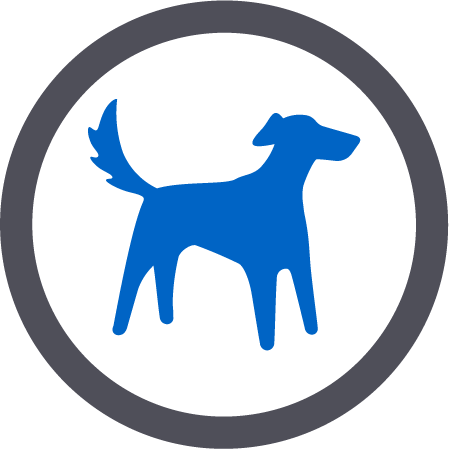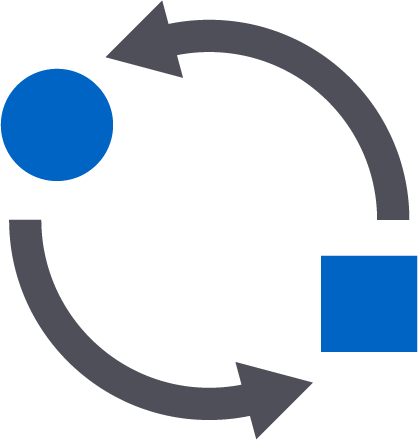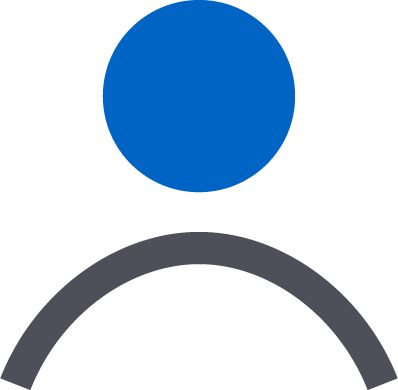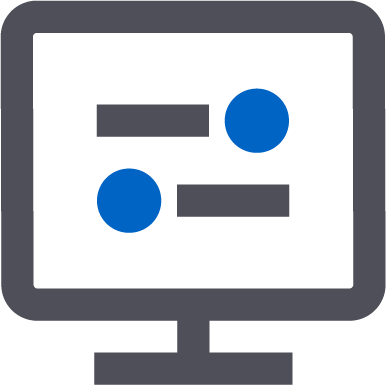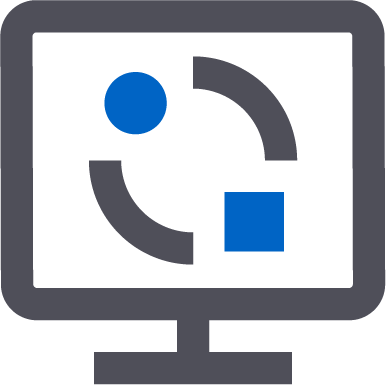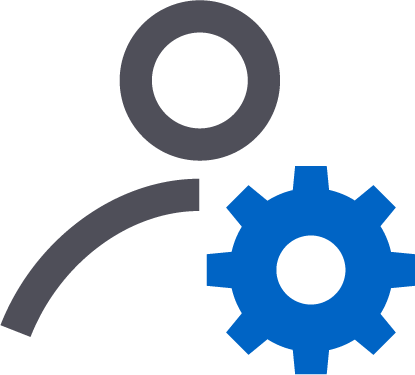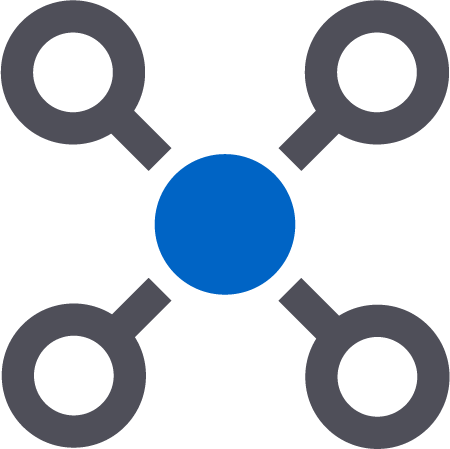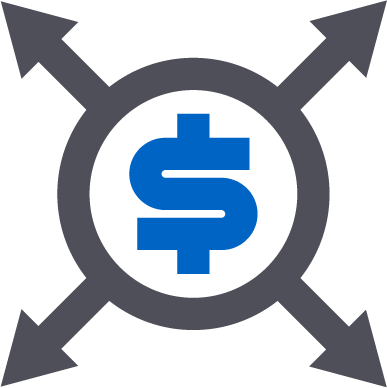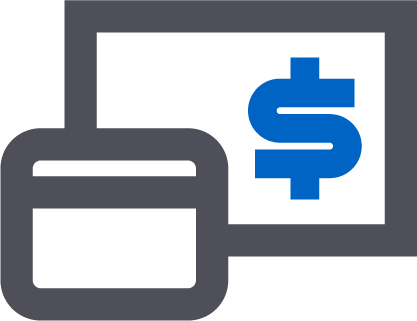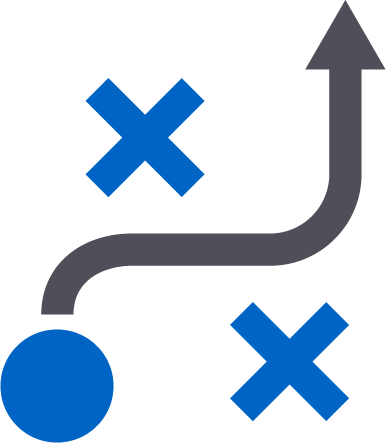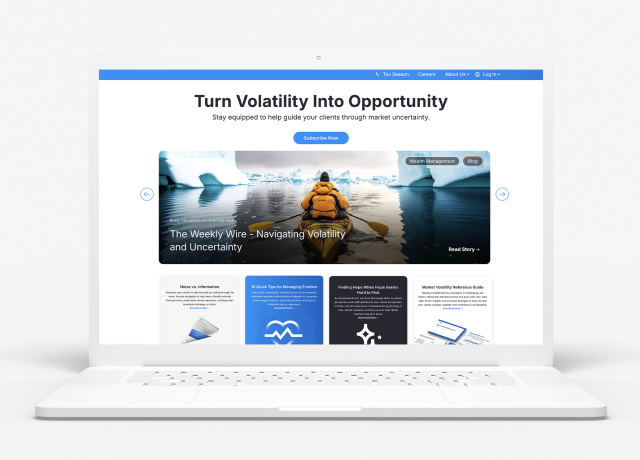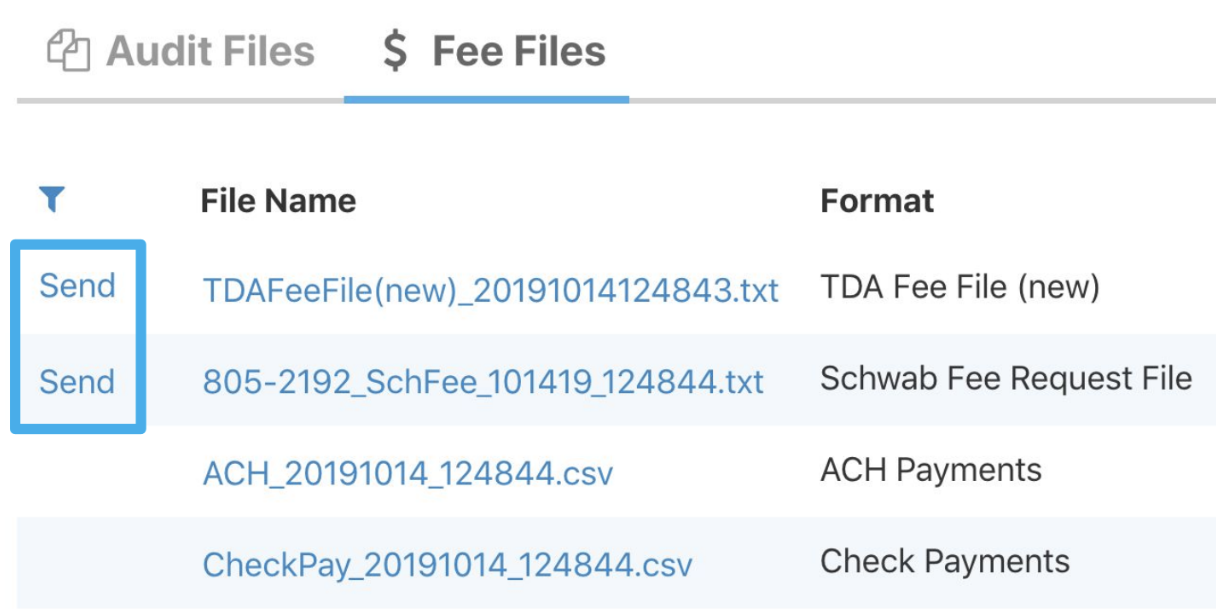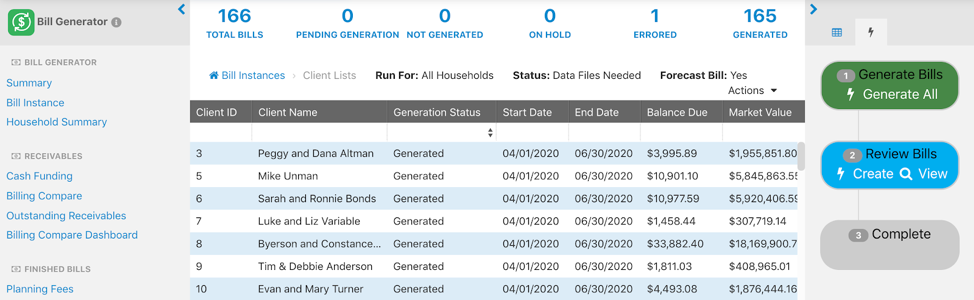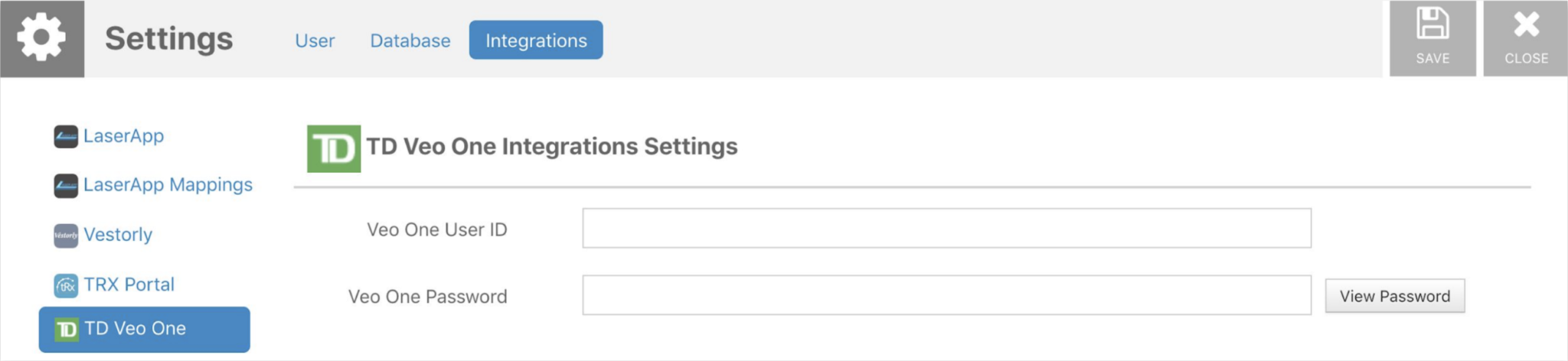It’s no secret that quarter-end tasks and responsibilities can be taxing. That’s why our team at Orion has developed features, tools, and integrations over the past 20 years to help make your quarter end as stress-free and smooth as possible, including your advisor management fee submissions.
Today, we have integrations with most major custodians and two specifically — Charles Schwab and TD Ameritrade — that help our advisors upload their management fees faster. Let’s take a look at how to set up and use these two integrations and speed up your quarter-end billing.
How the Integrations Work
After creating fee files inside your live bill, there will be a “Send” button located next to each custodial fee file. This will provide a shortcut directly to the corresponding custodian’s portal, where you can easily import the file to collect fees.Charles Schwab Advisor Management Fee Integration
The Charles Schwab integration with Orion Connect requires enabling the integration, as well as turning on a few manage user’s rights, before using.How to Enable the Charles Schwab Integration
- Navigate to the Manage Users App.
- Turn on the “Charles Schwab” right that is located in the “Apps” tab under the “Integrations” section.
- Then turn on the “Schwab Integration” right that is located in the “Actions” tab under the “Integrations” section.
- Next, enable the Schwab Fee Upload by turning on the “Schwab Management Fee Upload” right that is in the “Actions” tab under the “Billing” section.”
How to Use the Charles Schwab Management Fee Integration
When you are ready to generate the fee files for your live bill (we recommend creating a forecast bill first), click “Create” under Step 3 of your bill instance.Orion Pro Tip: Download your fee file prior to uploading in order to verify that the total fee amount on the file matches the total balance due amount for Schwab fees on your Billing Data.
To submit your Schwab fee file, click on the “Send” button located to the left of the file. This will direct you to the Management Fees section in the Schwab Advisor Center, where you will choose the appropriate master number and process your fees.
TD Ameritrade Advisor Management Fee Integration
The TD Ameritrade integration with Orion Connect for submitting your advisor management fee also requires a setup process to begin.How to Enable the TD Ameritrade Integration
First, you’ll need to establish the TD Ameritrade VeoOne integration by calling TD Ameritrade’s support line at 800.400.6288. Select option 3, then option 5, and request that their Veo user is enabled for the Orion API and single sign-on functionality. This may require you to sign off on additional acknowledgements for the Veo platform.After that is done, complete the following steps:
- On the Orion Connect homepage, click on your user name in the upper right-hand corner and select “Settings.”
- Enter your Veo One credentials in the “Integrations” section on the “TD Veo One” tab.
- Next, navigate to the Manage Users App to begin enabling the TD Ameritrade Fee Upload.
- Turn on the “TDA Management Fee Upload” right that is located in the “Actions” tab in the “Billing” section.
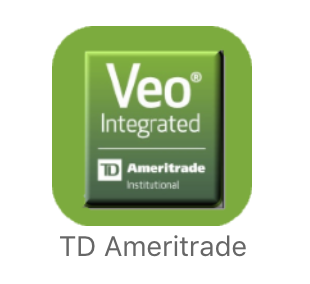
How to Use the TD Ameritrade Management Fee Integration
When you are ready to generate the fee files for your live bill, click “Create” under Step 3 of your Bill Instance.Orion Pro Tip: Download your fee file prior to uploading in order to verify that the total fee amount on the file matches the total balance due amount for Schwab fees on your Billing Data.
To submit your TDA fee file, click on the “Send” button located on the left of the file. You will then be directed to TD Ameritrade’s Veo One system to complete the submission.
Note that TD Ameritrade’s fee file submission tool has a limit of 2,000 accounts. If you have more than 2,000 accounts to submit, you will need to upload the files manually.
For more information on management fee submission tools or other billing processes within Orion Connect, contact the Orion Billing Team.
0490-OAS-3/2/2020
[bctt tweet="How to Speed Up Quarter-End Advisor Management Fee Submissions"]