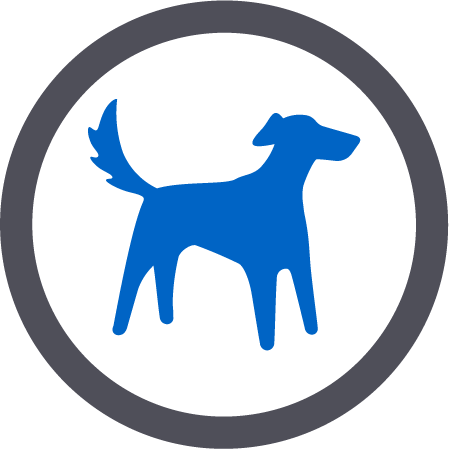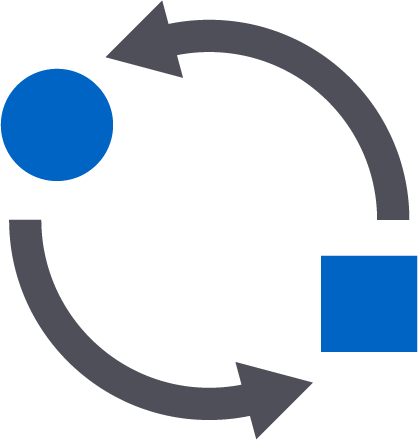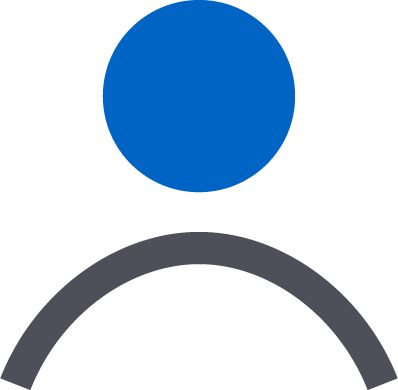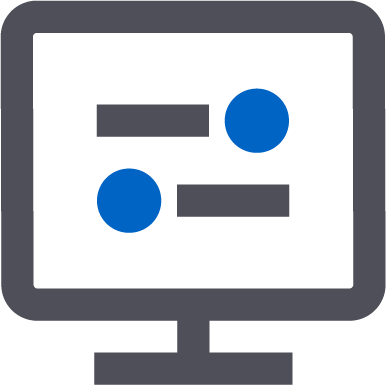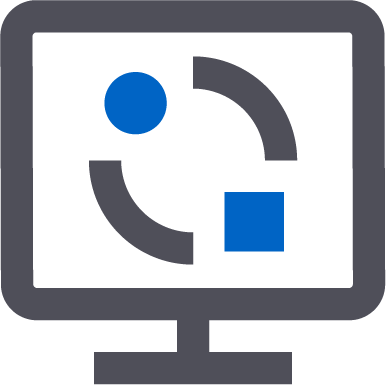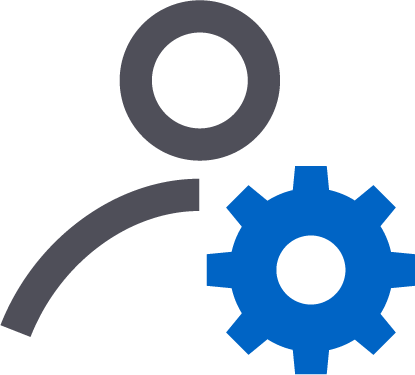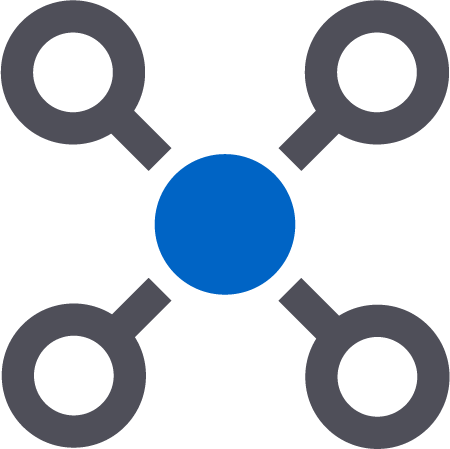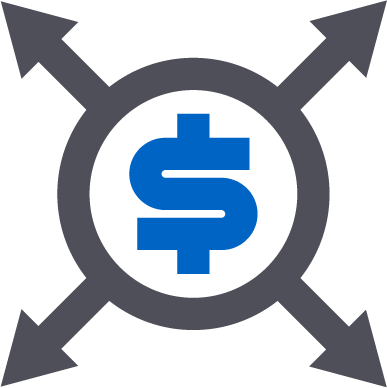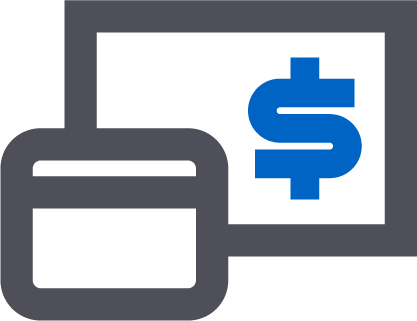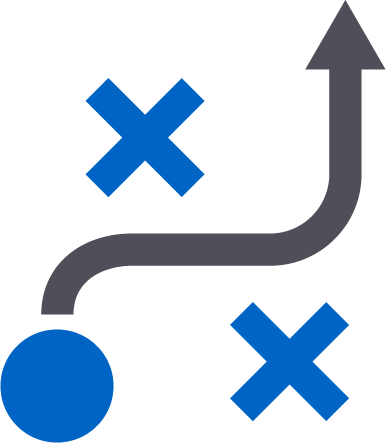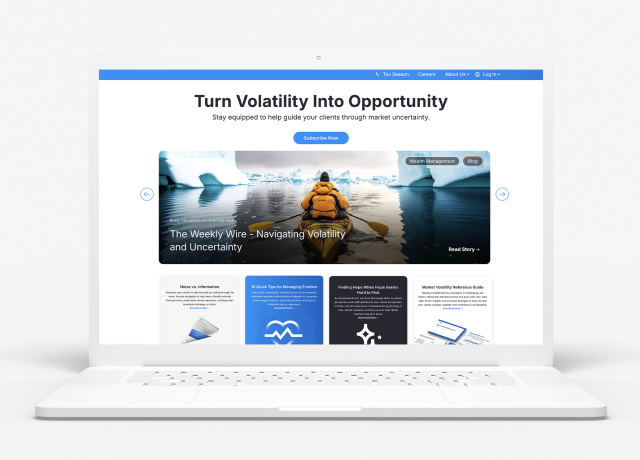We recently launched Orion Communities, our investment model marketplace—designed to transform the way you personalize portfolios with unprecedented access to leading strategists, as well as the ability to create blended models and retain full trading discretion.
Below, you’ll find a number of questions, asked by interested advisors, regarding Communities. Can’t find what you want to know? Contact us today for more information!
Access Questions:
Q: How do we access Orion Communities?
A: To access Orion Communities, please fill out the form here; someone from our team will be in touch with a simple add-on service agreement. Once you’ve executed that service agreement, the link to Communities will be available within Eclipse or TOM, depending on your trade tool of choice.
*
Q: When is Orion Communities launching?
A: Orion Communities is live now. Learn more here.
*
Q: What training resources and fact sheets are available?
A: Right on the main Communities dashboard, access a one-pager on the due diligence review and risk scoring system. Additionally, strategists are able to upload marketing materials and other downloadable information right on the model or strategist detail page.
Risk Metrics and Due Diligence Questions:
Q: Can you tell us about the risk metrics used in Communities?
A: We’re using a proprietary risk scoring methodology devised by the Orion Portfolio Solutions Investment Team. Investments are scored intuitively, in relation to a baseline, globally diversified equity portfolio. A risk score of 50 would exhibit approximately 50% of the risk of the baseline equity portfolio. Additional information on the risk scoring methodology is available within the application.
*
Q: Does Communities integrate with other risk-scoring vendors, such as Riskalyze?
A: Once you’ve subscribed to a model and it’s in your own database, you can use any of your existing integrations to analyze that model.
*
Q: What kind of due diligence do strategists go through to be accepted into Communities?
A: All managers available on the Communities model marketplace go through a defined due diligence process, and documentation about that process can be found in the application on the main dashboard. A subset of managers have undergone a more extensive due diligence process. Those strategists, which are considered “best of breed” within their universe of competition, are marked with a “surveyed” badge.
Trading Questions:
Q: How do we execute trades using Communities?
A: When you get a notification that a model is rebalancing, you’ll need to affirm that you’re accepting that order. Execution of that trade would proceed as normal through your Orion trading system. However, you can also opt to accept all trades from a strategist.
*
Q: Is there lag time between strategist entry of trade triggers and allocation updates, and when we receive notifications about them?
A: The system is set to real time, so strategists can go into Communities to update their target allocations or initiate a rebalance request. When they hit submit, that notification is instantaneously queued up and delivered to all subscribing databases. There is no delay between the strategist entering trades and delivery to your local environment.
*
Q: Can we use multiple models within an account or portfolio?
A: All of the same trading tools available to you within the existing Orion trading technology—your ability to build household level portfolios, or multi-account portfolios, or sleeved portfolios—can be used in Communities as well. The model acts like any other model in the Orion ecosystem.
Fee Questions:
Q: Is there a fee for signing up?
A: There is no charge for accessing Orion communities. The fees come in when you subscribe to models and assign them to portfolios and accounts within your trading tools.
*
Q: Where do we find the costs associated with each model?
A: The costs associated with each model are displayed to you prior to subscribing. When you click subscribe now, whether on a strategist’s entire set of models or an individual model, you’ll see the fees associated with that subscription.
*
Q: What is the range of fees for strategist models?
A: Fees range from 0 to 55 BPS. The average is around 20-25 BPS.
*
Q: How are model subscription fees calculated?
A: We are calculating any model subscription fees as average daily balance in arrears on a quarterly basis. Once calculated, they’ll be inserted into your standard quarterly Orion billing, and represented as an additional line item on your invoice. Orion does not have the authority to charge any client account directly, so it’s up to you as to how you pass those costs on to your clients.
*
Q: Will the BPS subscription charges be applied only to the AUM where the model has been assigned to accounts in Orion, or is it across your database AUM?
A: The BPS subscription charges will only be applied to the AUM where the model has been assigned to accounts in Orion, not based on your entire database AUM.
*
Q: Is there a fee to subscribe to a model? Will you be charged if you do not assign to a client account/assets?
A: The BPS subscription charges will only be applied to the AUM where the model has been assigned to accounts in Orion, not based on your entire database AUM.
*
Q: When will compensation be paid?
A: Compensation will be paid quarterly instead of monthly.
Model Questions:
Q: Can we select individual models, or just all models under a manager?
A: You can subscribe to single models under a manager, or all of that manager’s models with a single click.
*
Q: Does Communities support dynamic or static models?
A: Communities supports both dynamic and static models, at the manager’s discretion. As you’re searching through the application and available models, you’ll see an identifier indicating whether or not each model is being managed with dynamic or static allocations.
*
Q: Where can we view model statistics?
A: On the model details screen, you can view a breakdown of asset categories and asset classes associated with each model.
*
Q: How can we filter and compare models?
A: Advanced search functionality within the app allows you to identify different criteria important to you, such as risk category, asset class, and benchmark association. Advanced filters will pull up all models with those attributes, and you can compare and contrast right in the application.
*
Q: How will we be notified about a change in a model?
A: When a strategist kicks off a reallocation in a model, you will receive a notification, whether you use TOM or Eclipse. These notifications allow you to maintain control of the client experience, because you’ll be able to approve or reject the change. You also retain trading discretion because you’ll be executing those trades as they come through when you need to rebalance.
*
Q: Will we be able to compare model statistics from one model to another?
A: Yes, you can do this a few ways in Communities. You can utilize the Advanced Search functionality to search for a list of models based on the attributes you’re interested in, or you can open the model details screen to view attributes about a model, as well as an Asset Class/Category breakdown, and compare it to others.
*
Q: What is the process to have proprietary models added to Communities as a money manager instead of a subscriber?
A: Once added as a strategist on Orion Communities, you are able to create models within the app. Once a model is created, it will need to be approved by the Orion team. After approval is completed, the model will be available for subscription.
*
Q: Will we be able to create hypotheticals and reports within the Community environment?
A: In the near future, we will be introducing an integrated proposal tool within Communities, which will provide the ability to generate client-facing proposals using Communities models.
*
Q: Are there ways to tilt the model to the end users’ ESG preferences?
A: At this time there are not. The Communities models are not editable once they’ve been subscribed to. You can continue to apply account- and portfolio-level restrictions and preferences; however, these preferences cannot be stored at the model level.
*
Q: Can we flip between models intra-quarter? For example, use BlackRock one week and Vanguard the next?
A: Yes, you maintain full discretion of the client account and model assignment. You/the account could/would be subject to any short term trading fees associated with any of the underlying securities. Additionally, in the event that the models in the scenario described carry subscription fees, those fees would be applicable to the ADB of the accounts assigned for only the time assigned to the model.
Strategist Questions:
Q: How are you bringing new strategists into the program?
A: We have an internal investment review committee that is going out and looking at anything that might be considered a gap in our product offering, or opportunities to introduce additional strong managers to the offering. We’re also looking for feedback from our client base to understand who or what you might be interested in seeing on the platform. You’ll have the ability to submit a request for a manager you’d like to see, within the application.
*
Q: How do we request that a strategist be added?
A: Requests for adding strategists can be sent to the SME Orion Communities team at sme-orioncommunities@orion.com.
*
Q: How does an advisor become a strategist?
A: Requests to become a strategist can be sent to the SME Orion Communities team at sme-orioncommunities@orion.com.
*
Q: For existing accounts, can we use an Orion Communities strategist alongside other existing third-party money managers (Clark Capital, Main Management, etc)? Or is an account limited to only the strategists the advisor has selected?
A: Using the Orion account and portfolio assignment tools, you can use multiple Communities models or a combination of proprietary and Communities models to create a personalized allocation strategy to meet your clients’ needs.
*
Q: What is the minimum account size for a strategist?
A: The investment minimum is set at the model level. Model minimums on the Communities platform range from $0 - $100,000.
*
Want to catch Communities in action? Watch our on-demand webcast for more information!
Ready to get started? Contact us today!
0937-OAS-4/9/2020