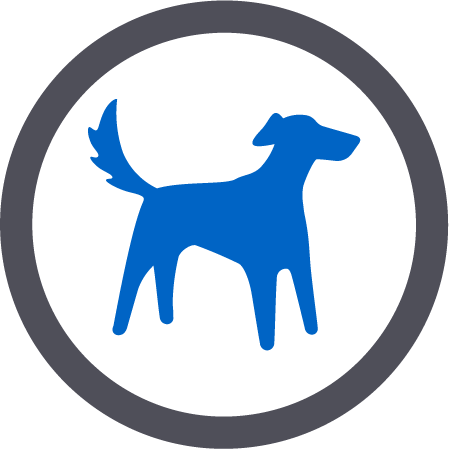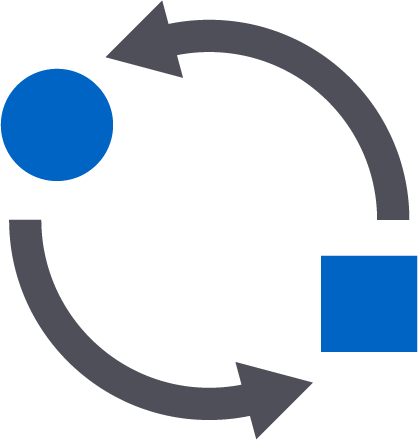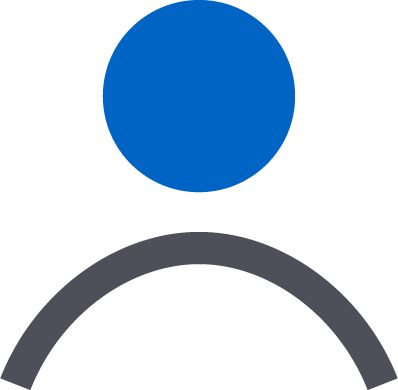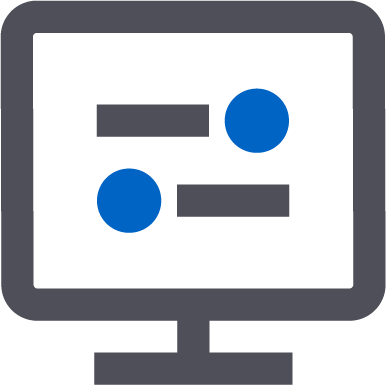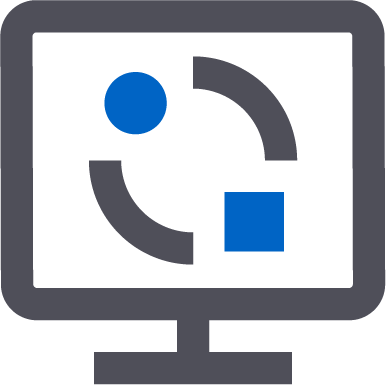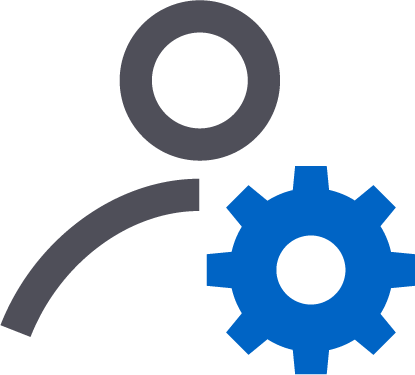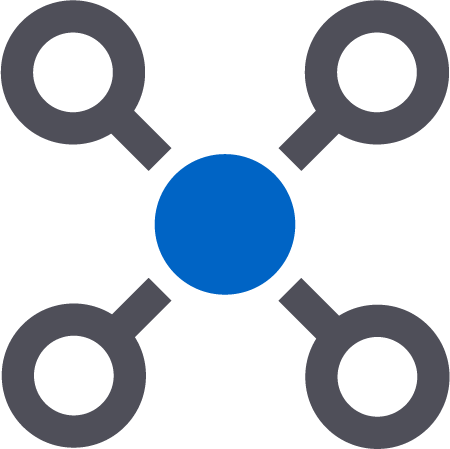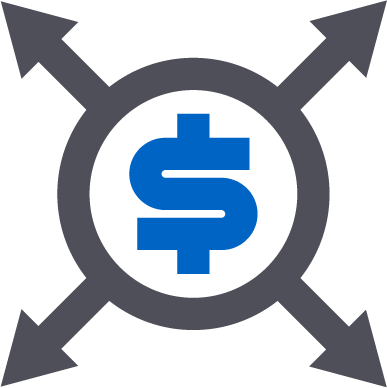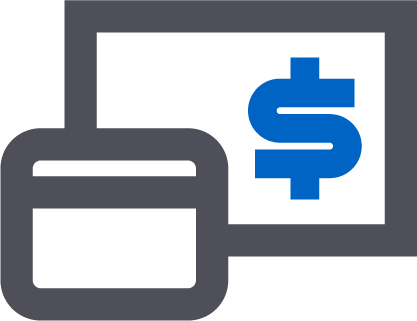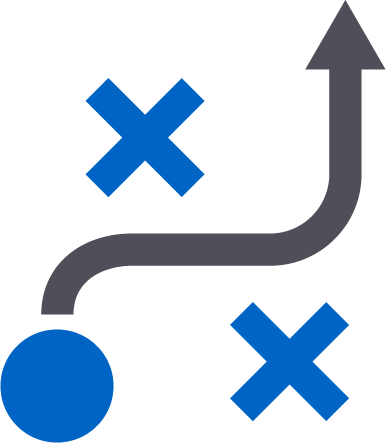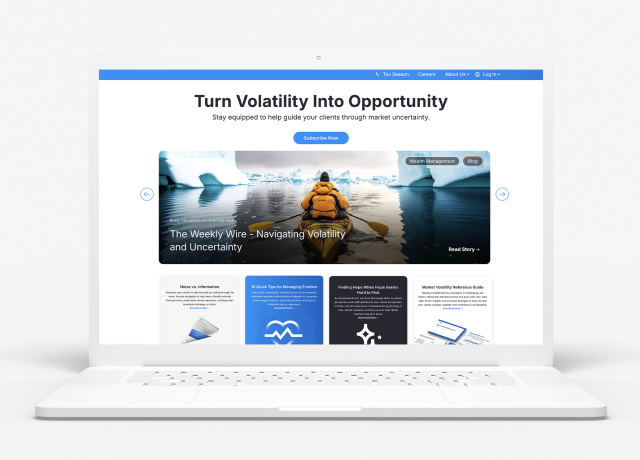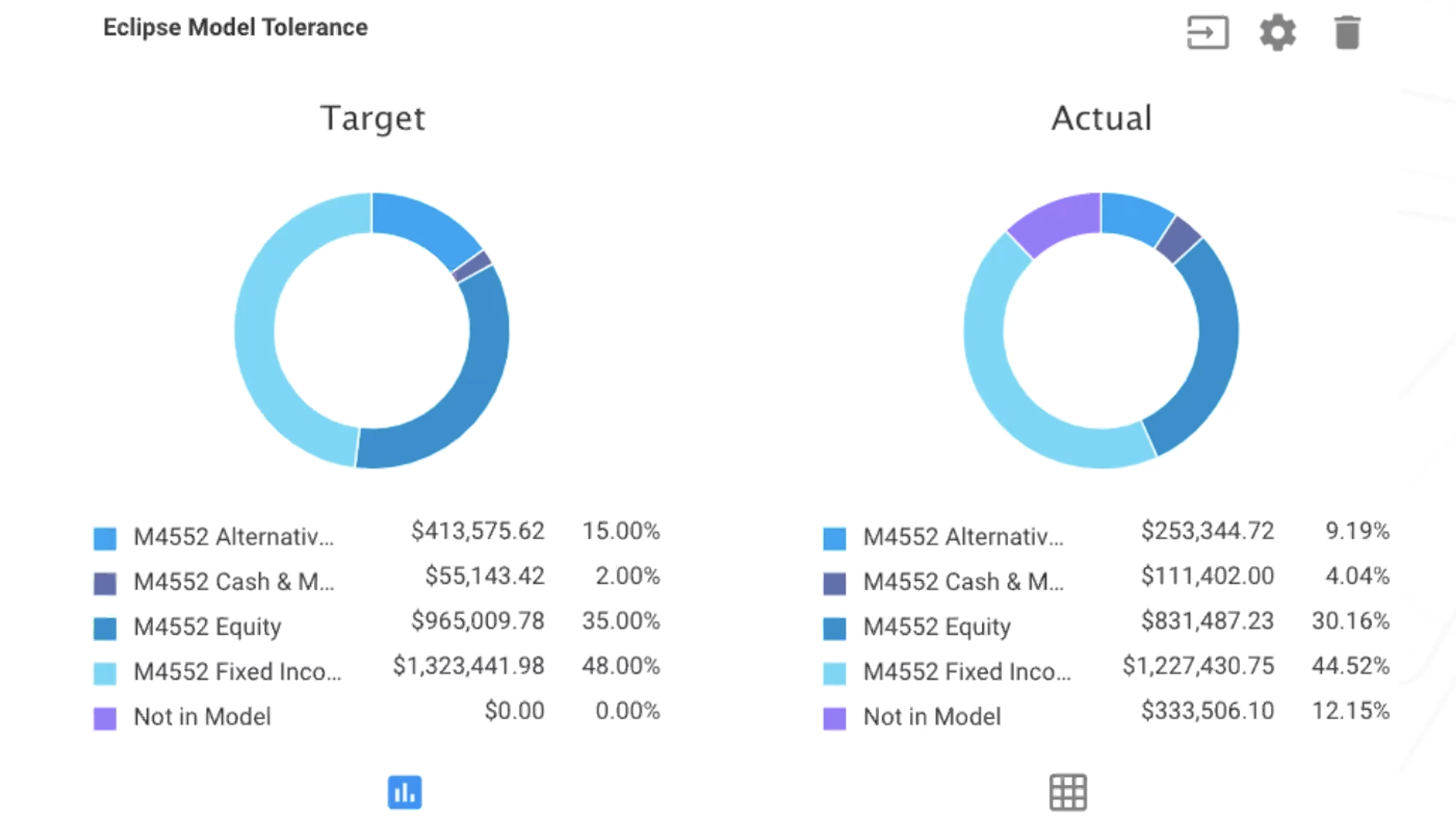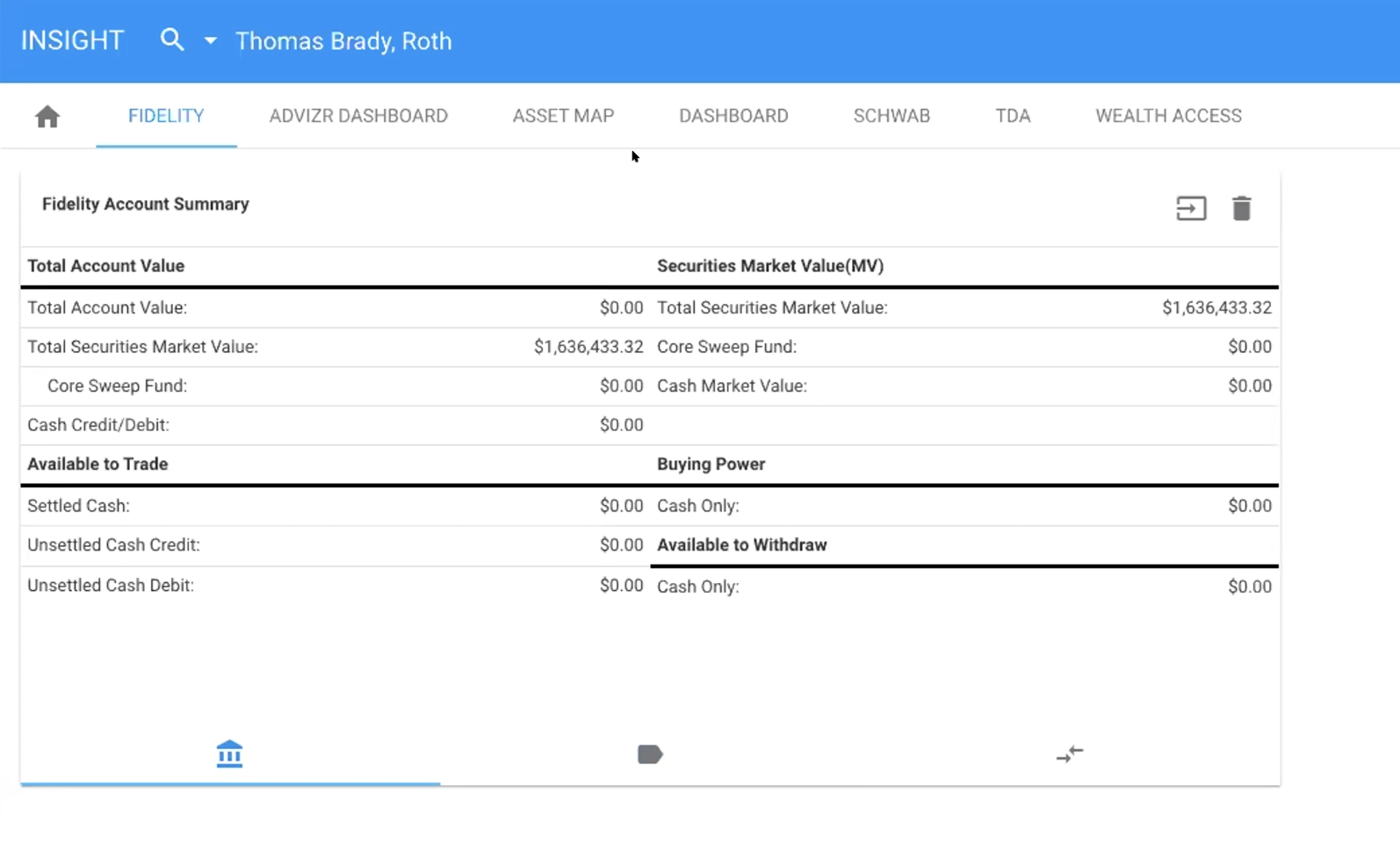The more data you can get your hands on the better, right? At its core, that might be a true statement. But the underlying truth is your data is only as good as how you’re able to present it.
We’re here to give you the best of both worlds: robust data points and an easy way to display that data to clients in a way they can follow. With April’s release, we’ve done that through the unveiling of our Eclipse Model Tolerance Insight Tile.
In March, we built out Target vs. Actual Eclipse model reports that you could download as PDFs. We took that one step further by developing a tile in our client presentation tool, Insight, so you can show your clients exactly where they fall in that range.
When Orion users log into Insight, they will now see an option for a Model Tolerance Analysis tile under the trading section, which will display like the one below.
There are both a donut graph and a table version of these reports. The information is pulled right from Eclipse, so advisors do not need to set up targets in our target allocation tool, it automatically flows over.
If you find these updates useful for your firm, but would rather have these data points available in reports you are already sending, do not worry. Similar to the Insight tile, Report Builder now also displays the target and actual of a portfolio in both a pie chart format (Eclipse Model Tolerance Analysis Pie Chart) and in a table (Eclipse Model Tolerance Analysis Table).
If the Insight tool is more your cup of tea, not only did we enhance your Eclipse reporting, but we added a Fidelity Insight tile as well. We believe that real-time is better than once a day, which is why the Fidelity Insight tile brings things like balances, transactions and holdings into the tool that are all updated in real-time.
One of the big benefits of this data being in real-time is that you are able to stay up-to-date with what your clients are seeing so you’re always on the same page. Here’s what that tile looks like:
If you have any questions about how Orion and Insight can help with your client presentations or want more information on either of these reporting tools, please reach out to info@orion.com to get those answers.
1073-OAS-4/22/2020