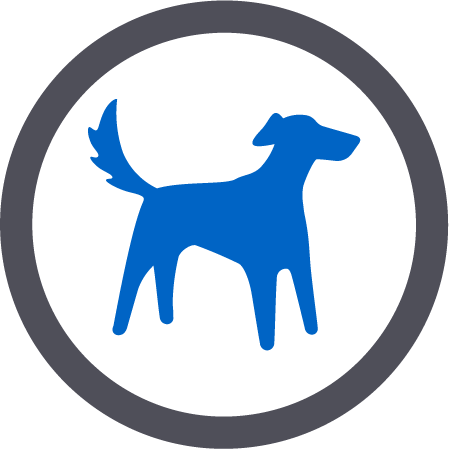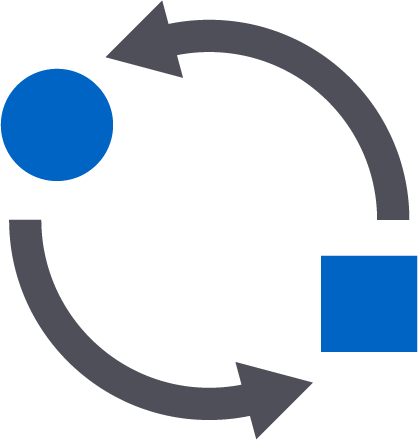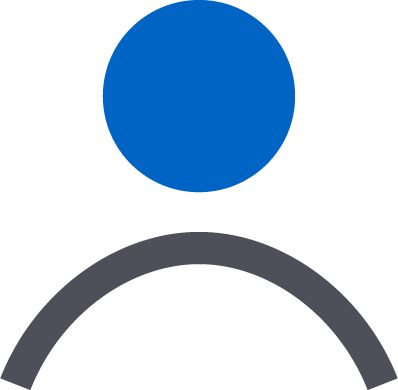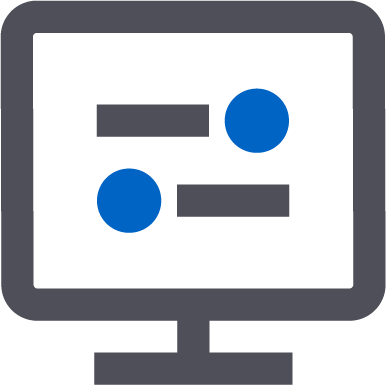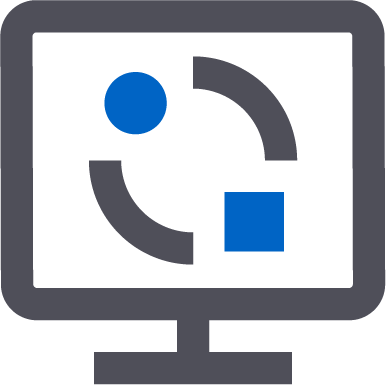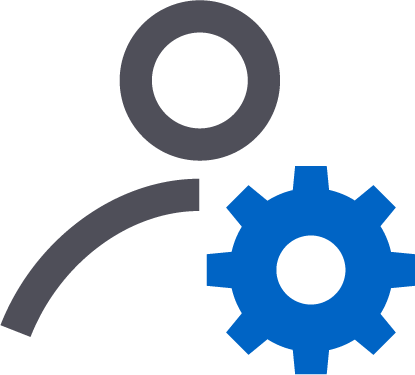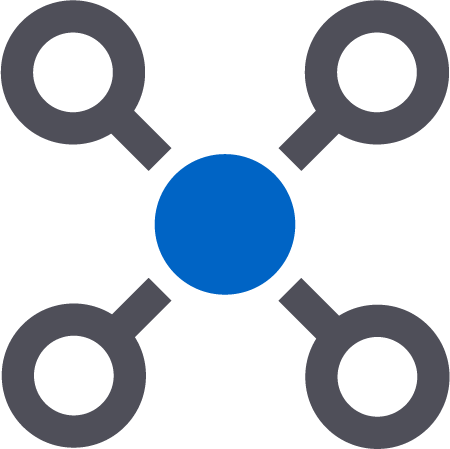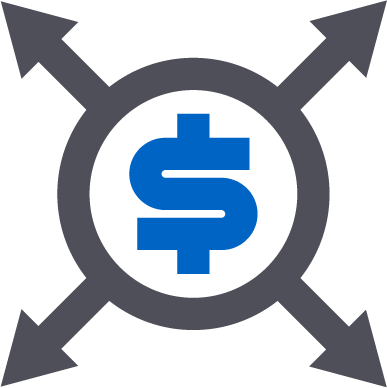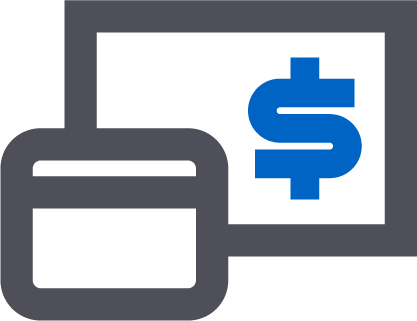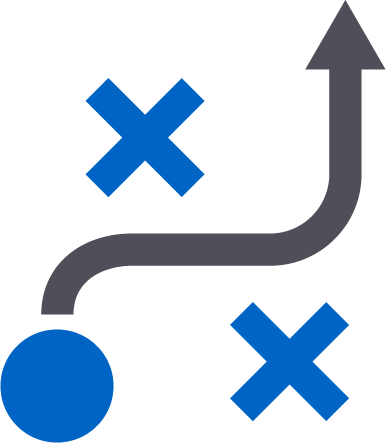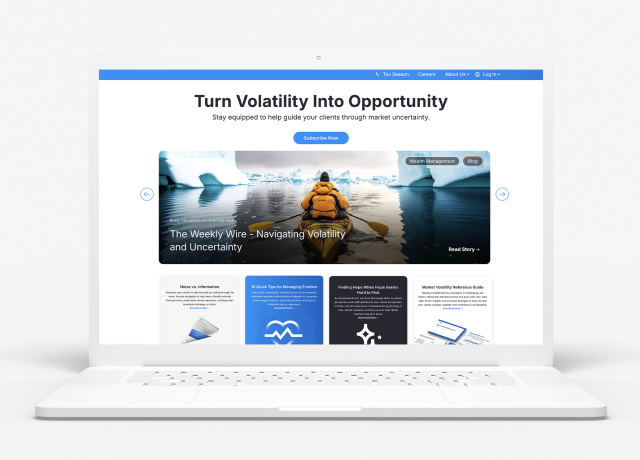We live in an era of information overload, and research has consistently shown that switching between multiple tasks — as we often do on digital platforms — lowers our productivity.
However, when used correctly, experts believe that tech can help us reduce digital distractions and streamline our work to get more done.
One way to turn down the digital noise is to create one centralized workspace — a dashboard that contains your essential tasks and information, all unified and easily accessible.
For busy advisors, Orion’s core tech solution strives to be that place. And with Orion’s introduction of Risk Intelligence, mission-critical risk functions now live within your dashboard. This makes it easier to get more done and deliver at a higher level for your clients.
Ready to learn how Risk Intelligence integrates with other Orion core tech to create a central place to build, maintain, and grow your thriving practice? Here are the five ways to use Orion Risk Intelligence and key integrations to build the ultimate risk dashboard and get the most from it.
1. Get To Know Portfolio View
For Orion core tech users, the Orion Connect dashboard is the hub for all vital client activities. The portfolio dashboard view presents an overview of crucial information on each client, including:- Client summary
- Allocation
- Activity
- Performance
- Gain/Loss
- Income
- Planning
- Trading
- Editor
- Risk Intelligence
- Stress testing
2. Adjust Your Risk Dashboard
Once you navigate to the Risk Intelligence tab within Orion Connect, you gain access to the risk profile for your client’s current allocation, including:- Holdings
- Stress test risk and return
- Performance history
- Risk measures
- Correlation risk
- Equity sector analysis
- Morningstar style boxes
- Drawdown analysis
- Equity geographic analysis
In short, you can make the risk dashboard your own.
3. Leverage the Risk Dashboard’s Flexibility on Client Calls
The versatility of the Risk Intelligence dashboard makes it easier for you to complete your daily work, but it can also enhance those times when you speak with clients.The best client conversations involve active listening and responding in real-time to client questions or concerns. With a flexible risk dashboard, you can adjust views or filters on the fly to guide the conversation.
Let’s say your client expresses concern about the Chinese economy and wants to minimize their APAC exposure. The equity geographic analysis breaks out their portfolio allocations by region, with a map visualizing the percentages in each region.
Because the tool is visually-driven, you can easily share your screen with clients. Whether meeting in-person or virtually, show the risk dashboard to your client, and they can see their APAC exposure for themselves. The visuals are designed to be easily digestible for novice and experienced investors alike.
4. Take Advantage of Integrated Stress Testing
The Risk Intelligence integration within Orion Connect also puts portfolio stress testing right at your fingertips. This tool can also play a pivotal role in guiding client check-in conversations.Clients often call with concerns about the latest macro risk in the headlines. With Orion’s integrated stress testing feature, you can quickly run stress testing from within your Orion Connect dashboard.
Within the stress testing tab, you can adjust key economic levers manually or select from one of the dozens of scenarios based on real-world macro risks. If your client is worried about the Fed rate hikes, there is a stress-testing scenario for that. One click on the risk dashboard will run your client’s current allocation through the scenario and provide immediate insight into upside and downside risk to your client’s portfolio.
5. Bonus: Eclipse Trading Integration
The risk dashboard isn’t just for use at the client level; Risk Intelligence also integrates with Eclipse, Orion’s trading platform, to allow you to run stress testing and risk analytics on any models you use, without restriction.The risk dashboard for your models provides an overview of risk majors, just as it does at the client level, but in Eclipse, it’s also easy to make improvements to your model if needed.
The Risk Intelligence integration with Eclipse allows you to adjust models with three unique tools:
- Interactive editor: The interactive editor allows you to edit your model freehand, swapping and adding securities as desired.
- Model optimizer: With the model optimizer, you adjust the risk score on a given model. The optimizer tool then automatically shifts allocations within the model to align with the newly-assigned risk score.
- Blend models/funds: The blend model and funds function allows you to pick and choose which securities you’d like to swap out and replace them with SMAs, fixed income products, or individual securities.
Technology can help you streamline your daily tasks in a way that facilitates firm growth. By optimizing your workflow, you create the space for more prospecting conversations, better client service, and a less stressful day for you and your team.
To see how Orion Risk Intelligence can enhance your existing tech stack, reach out to our team for a demo.
Access to the services presented is provided solely as a service to financial advisors. Orion Risk Intelligence does not make recommendations or determine the suitability of any security or strategy. Past performance of a security or strategy does not guarantee future results. Orion Risk Intelligence research and tools are provided for informational purposes only. While the information is deemed reliable, Orion Risk Intelligence does not guarantee its accuracy, completeness, or suitability for any purpose, and makes no warranties with respect to the results to be obtained from its use.
0669-OAT-3/7/2023