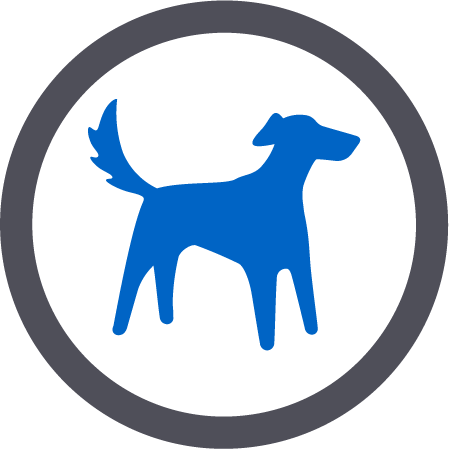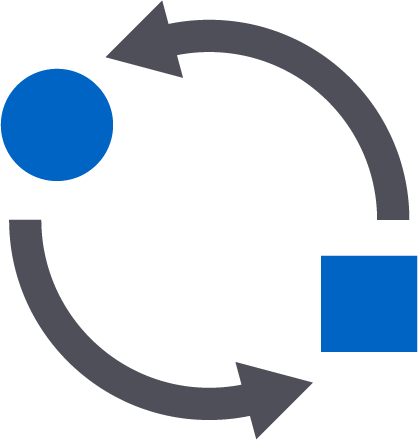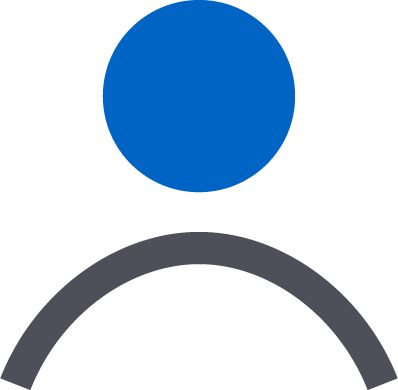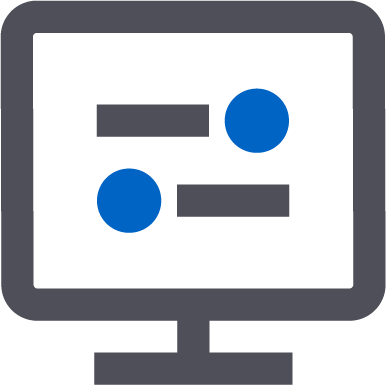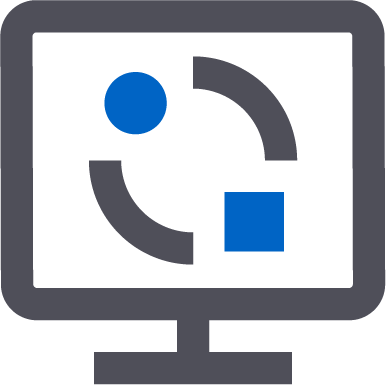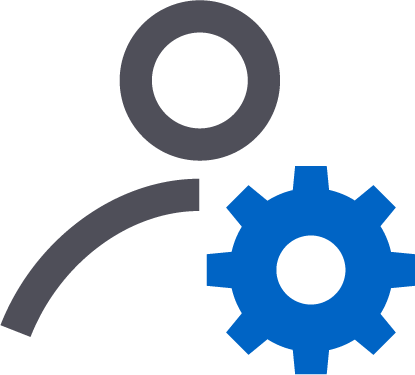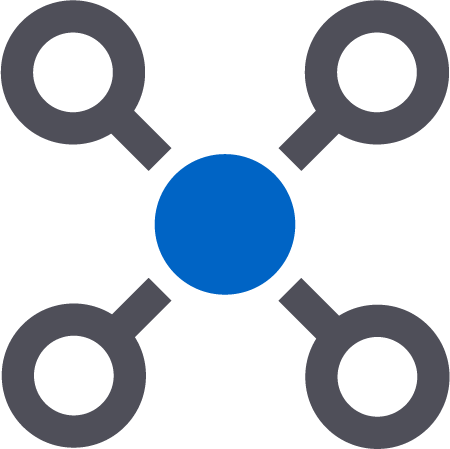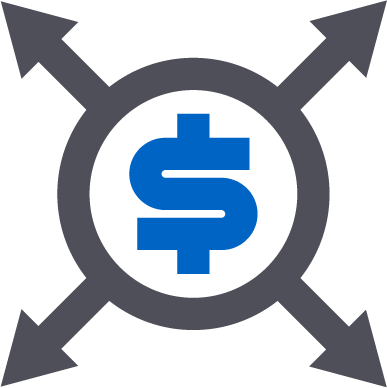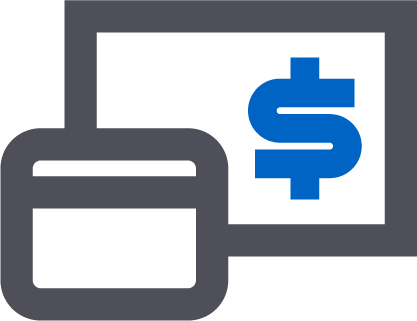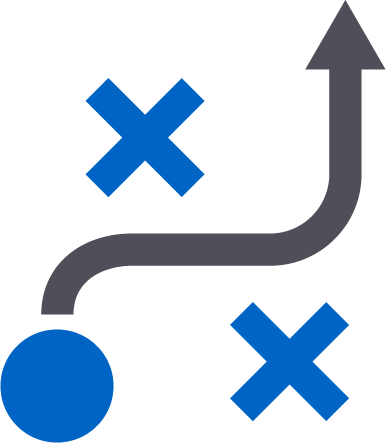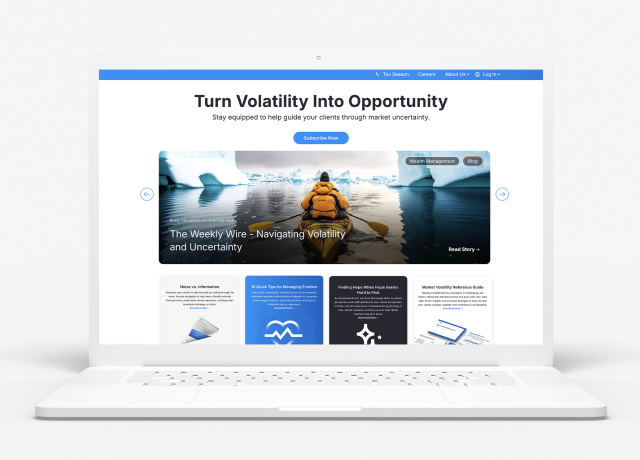The most powerful tool is just a tool if you don’t know how to use it. But on the other hand, the most powerful tool can be a total game-changer when you know how to use it to its fullest potential.
That’s why support is so important to us at Orion. We want to make sure you are equipped to get the most out of your Orion tech. While many other tech providers might have extra costs for getting help, we provide access to our SME teams, hundreds of knowledge articles, training, and more, all for no extra cost. And we are excited to share that our Support app is getting a makeover, which means getting the help you need will be easier and faster.
Here are some of the support updates to check out:
A New Look
When you navigate to the Support app from the Orion homescreen, the first thing you will notice is the new look! The support homepage has been reorganized with you in mind. The table of contents features popular topics, which you can click on to get how-to’s, just the facts, settings and definitions, and more for each section. The homepage was set up so you can self-service and quickly find the answers you need, by searching the library of knowledge articles, videos and tutorials, or by submitting a support case.
Better Case Communication
A support case is your go-to when you need to contact our team after-hours or if you have a complicated issue. Submitting a case starts up a conversation between you and the Orion team. These conversations are housed in the Support app but you will also get email notifications about new responses pertaining to the case so that you never miss a beat. If the messages contain PII, you will need to open the Support app to read the message, but you will also get an email notification that you have a new message to read in the app. These enhanced communication features ensure that you stay in the loop to get your questions answered faster.
New Levels of Access
To promote collaboration and efficiency on your team, rep-level advisors on your team now have access to some of the features of the support app, including our helpful support articles and tutorials. This access will automatically be turned on and can be controlled in the user profile for each of your reps.
Contact Us from Anywhere
There’s no need to pause what you are working on to get help! Click on the “Contact Us” menu to chat or call our SME teams to get answers quickly. This menu can be accessed from anywhere in Orion. You can also use the “Assist Me” button to get quick access to the Orion Support app.
Want to learn more about the Orion Support app? Check out our video!
Not working with Orion yet? Get a demo of our Support app and more!
3322-OAS-12/11/2020