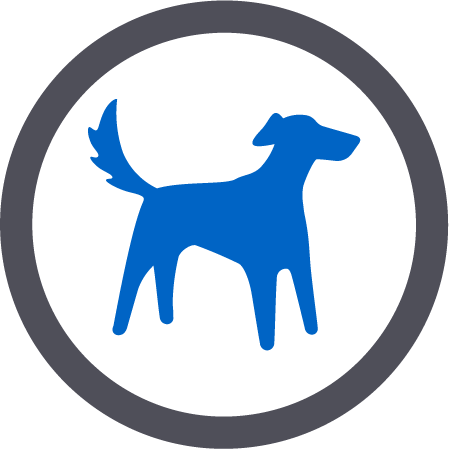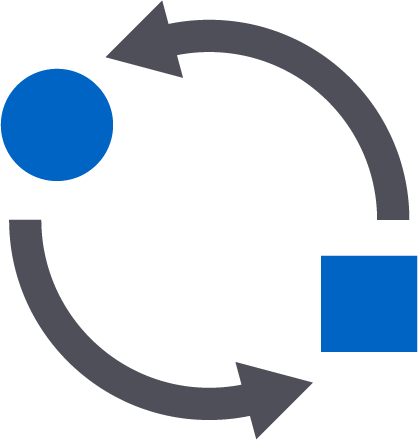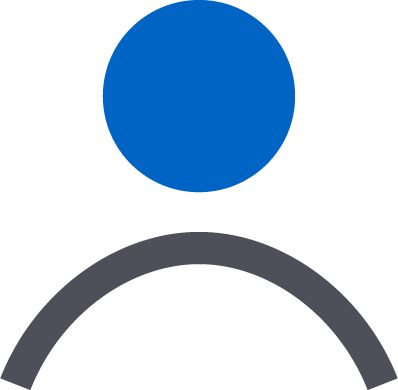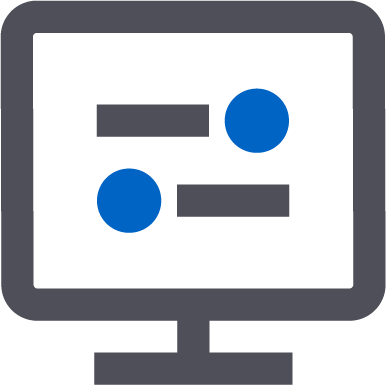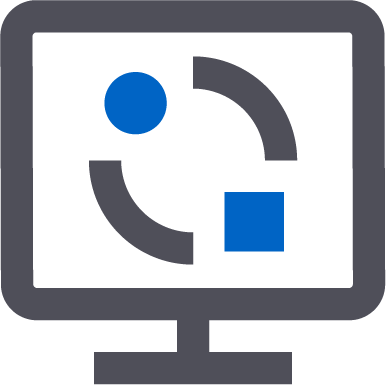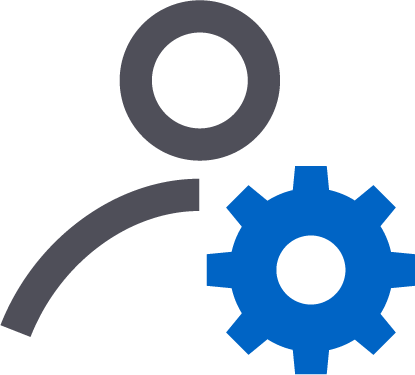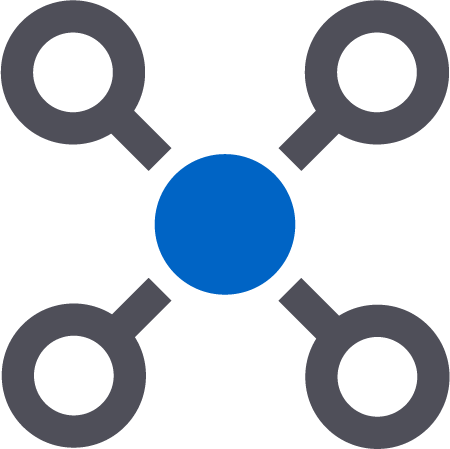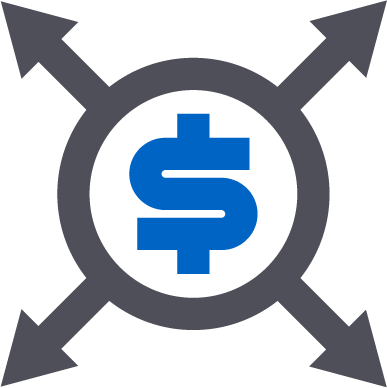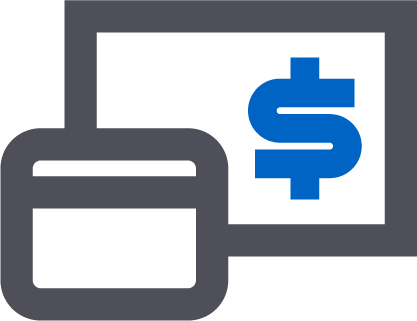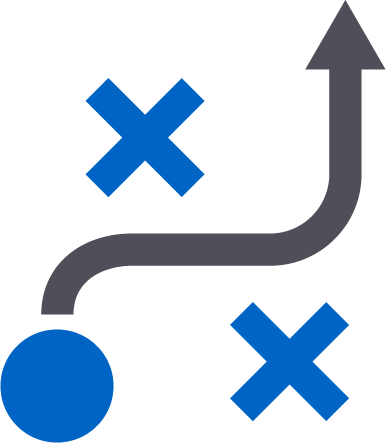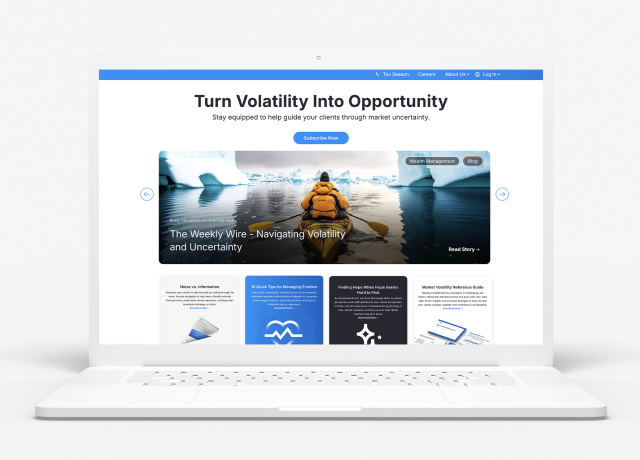ICYMI: Orion recently created a new Tax Calculation Method, which is a new entity option for cost basis. Effective September 18, 2020, all firm defaults will be updated to only calculate Orion stored cost basis when there is no custodian cost basis information provided or stored in the system.
Wondering what this means? Read through today’s tech tip to get some answers:
How Does Orion’s Recommended Best Practice for “Calculate Orion Stored Basis Only When No Custodian Stored” work?
The new default setting Calculate Orion Stored Basis Only When No Custodian Stored will only calculate Orion cost basis for any Database, Household, Registration, Account, and/or Asset only if that specific level doesn’t receive cost basis through our custodial interfaces.
Recommended Use: This setting is recommended as a standard best practice and offers an advantage in situations where you have accounts that download through multiple different interfaces
What are the additional options to calculate Orion cost basis for my accounts?
There are two additional options offered which will allow you to designate how and when you would like Orion cost basis to be calculated for your accounts:
Option 1: “Always Calculate Orion Stored”
The setting Always Calculate Orion Stored will always calculate Orion cost basis for any data regardless if it receives cost basis through our custodial interfaces. This option is available at the Database, Household, Registration, Account, and/or Asset level so you’ll have the ability to pick and choose when and where you would like to have this turned on.
Recommended Use: This option is most helpful in situations where you would choose not to use custodial provided cost basis data and revert to using Orion’s cost basis calculation in its place. This is not recommended to be the Database default in most cases.
Option 2: “Never Calculate Orion Stored”
The setting Never Calculate Orion Stored will never calculate Orion cost basis based for any data regardless if it receives cost basis through our custodial interfaces. This option is available at the Database, Household, Registration, Account, and/or Asset level so you’ll have the ability to pick and choose when and where you would like to have this turned on.
Recommended Use: This setting is not the recommended default but may be used on a case by case basis when you would choose to not have Orion’s cost basis calculation run on a specific level for Household, Registration, Account, and Asset.
How do I begin using Orion’s Recommended Best Practice for “Calculate Orion Stored Basis Only When No Custodian Stored”?
This change will automatically be made to your accounts on September 18, 2020, so no action items are needed.
Should I consider reviewing what entity option will work best with my firm?
If you have any accounts or assets that would deviate from the recommended “Calculate Orion Stored Basis Only When No Custodian Stored” default you should review your entity options at the Household, Registration, Account, and/or Asset levels.
What impact will this update have on my firm?
There will not be an immediate impact for any firm as the entity option will not change how Orion is reconciling, storing, and reporting any cost basis number currently.
Have any questions? Talk to one of our Orion Cost Basis Experts by calling 844-695-9489 or email us!
Not already an Orion client? Let us show you our recon tools in action! Sign up for a demo today.
2340-OAS-09/09/2020