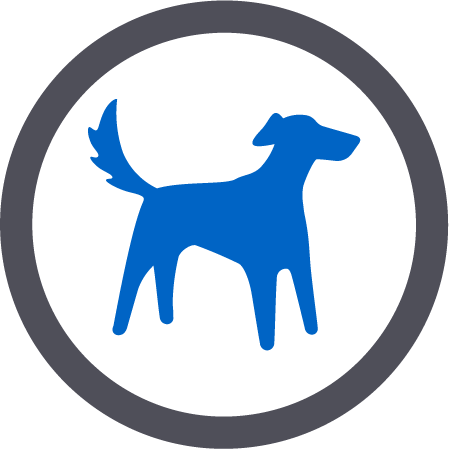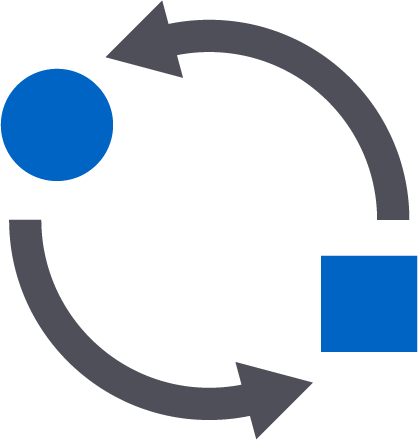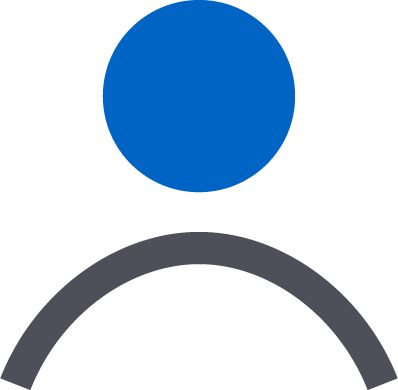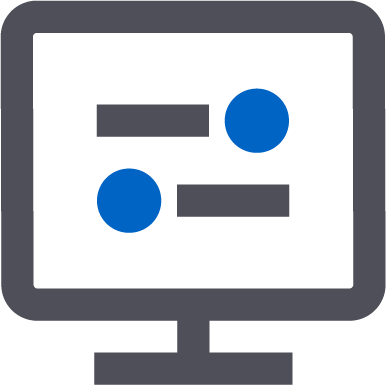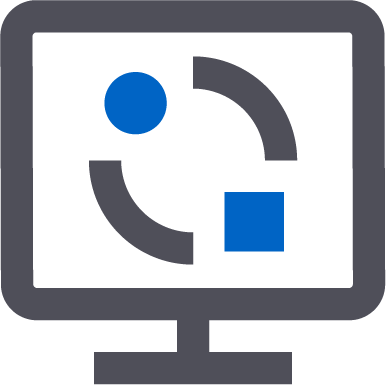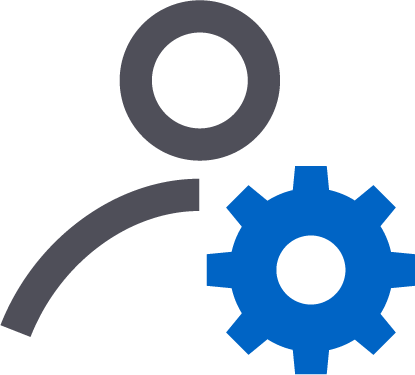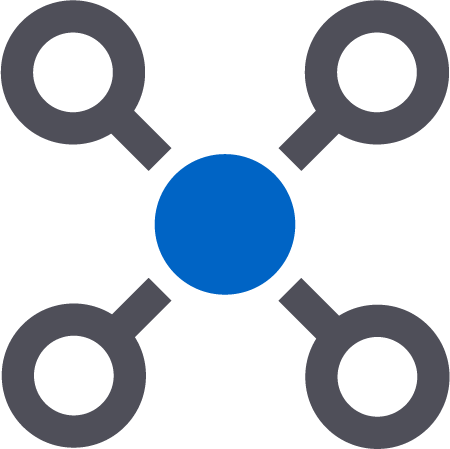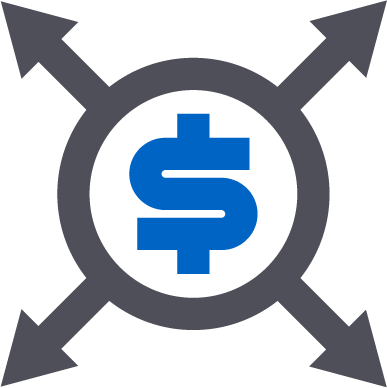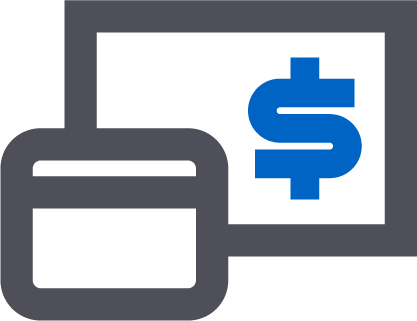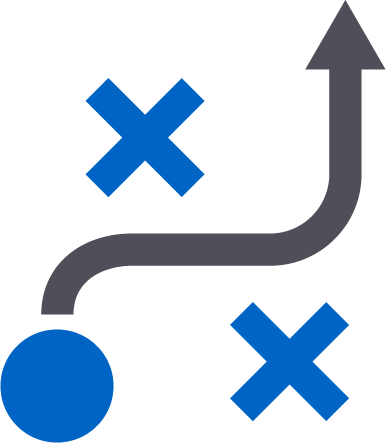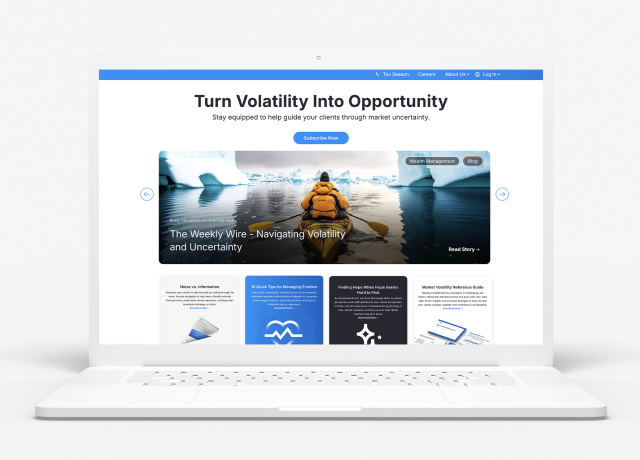-
Advisor Tech
-
-
Recommended
-
-
Wealth Management
-
-
Recommended
-
-
Who We Serve
-
Who We Serve
-
Individuals
- Financial Advisors
- Business Owners
- Chief Compliance Officers
- Chief Operations Officers
- Chief Technology Officers
FirmsRecommended
- Resources
-
Resources
-
Learn
Advisor Portal
Support & ResourcesGet full support for the Orion Advisor Portal experience, including the training and education you need to succeed.
Everything You Need to Elevate Your Firm
We’ve got the training and support to help turn your team into Orion superusers. Our how-tos and self-paced video lessons provide the guidance you need to maximize your Orion Advisor Portal experience.
Three Simple Steps To Get Started
Step 1
Log into the Advisor Portal as normal.
Step 2
Click on the “Resources” tab and select “Knowledge Hub.”
Step 3
Click on the “OPS Training & Resources” tab. Use the sub-menu to toggle between video training and step-by-step how-to guides.*
*Please note that if you’re accessing training videos for the first time, you will be prompted to set up credentials.
On-Demand WebinarsLearn At Your Own Pace
Our on-demand webinar series helps you explore the ins and outs of the Orion Advisor Portal so you can get the most out of your tech solutions. Learn how to customize the portal and use key features.
Frequently Asked Questions
I’m a longstanding Orion client and want to know more about the transition from the legacy platform. What’s new in our updated advisor portal?
The reimagined platform delivers a simplified look and more intuitive design. Here are just a few highlights:
Digital Client Onboarding – A guided new account setup and seamless DocuSign integrations simplify the account opening process for clients and advisors.
Quick Client Account Access – No more searching for beneficiaries, RMD info, and systematic transactions. Find the information you need with enhanced search features and a streamlined dashboard.
Simplified Earnings Information – Eliminate uncertainty around payout statuses and values for accounts with our automated dashboard that offers transparency into what you’ve earned, what’s been paid, and what is pending.
Personalized Client Service – From individualized proposals to tailored reports, everything you present to clients can be personalized with less time and effort.
Multi-Custodial Platform Support – Embedded connectivity across multiple custodians.
Trading Ease – Conduct model and sleeve maintenance, assign new models, and place buy/sell trade orders with a few clicks.
How can I help my team get the most out of the Orion platform?
We have a number of training tools and resources available to our clients. Your team can log in to the advisor portal to access our in-depth how-to guides. Alternatively, they can also watch the above webinars for self-paced learning.
How can I stay updated on changes to my Orion tech?
We always share important updates with our clients through in-platform alerts. You can also subscribe to receive emails from Orion.
I still have questions. How can I reach you?
We are here to support you each step of the way. If you have a question or need help, please reach out to your service team directly or contact us at:
Support: 800-379-2513 (press 2)
Sales: 800-379-2513 (press 1)
Need More Support?
Our team is here to help. Reach out with additional questions or comments.
-
-
-